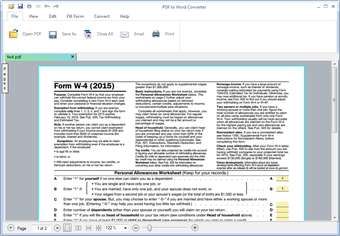Free Tool For Converting Word and PDF Files
Advertisement
PDF To Word Converter is a free tool that allows users to convert Microsoft Word files into PDF files, or PDF files into Word formats. The software also provides additional tools such as text and image overlay features, enabling users to edit documents within the same application. It supports the conversion of various types of PDF files, including image-based PDFs and scanned PDFs. However, it is important to note that the supported file formats are limited to PDF, DOC, and DOCX, and may not be compatible with other formats used by Microsoft Word or equivalent packages.
Overall, PDF To Word Converter offers a convenient solution for users who need to convert between Word and PDF files. It provides useful features like text and image overlay options, as well as the ability to fill out forms in PDFs. The software also supports the conversion of scanned PDF files. However, it is worth mentioning that conversions can sometimes alter page layouts, and there may be compatibility issues with encrypted files. Additionally, the conversion process for long documents can be time-consuming. Despite these limitations, PDF To Word Converter is a reliable tool for basic file conversion needs.