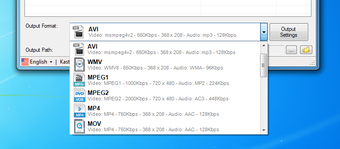How To Use Free Vimeo Downloader On Windows Operating System
If you are one of those people that likes to share their favorite videos online, then you may want to look into the free Vimeo Downloader program. This free tool allows you to easily download any video to your desktop or laptop. How about sharing your video on your Facebook wall or to all your friends? With this awesome program, you can have an unlimited number of free downloads! It's super fast and super easy to use!
Free Vimeo Downloader will allow you to easily download any video- No Vimeo membership required. Just simply saving and then clipping the video is a super easy process with this awesome software. Once the video is saved, you can paste it onto your desktop or laptop and start using the free downloader app installation file right away. All you have to do is click the play icon and you are ready to start downloading anytime.
When you are installing Vimeo Downloader, you need to select the video that you would like to download. Next, you will need to go to settings and then click on advanced settings. When you are there, you will need to click the advanced tab and then click on the option that says 'Allow streaming using URL Scheme' and then click on the drop down menu and choose the address bar that is in the lower right.
Advertisement