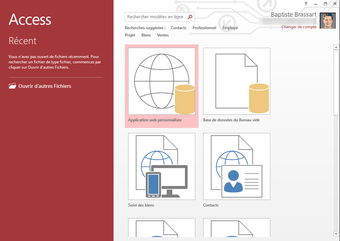Microsoft Access: Handle complex queries easily
Microsoft Access is a tool that helps people store and handle information easily. It's part of the Microsoft Office package and is great for small to medium businesses or anyone who needs to keep track of data without dealing with complex software. It is listed under the “Project & Management” category and can be used on different platforms including Windows.
What is Microsoft Access used for?
Microsoft Access lets you do a bunch of cool things with data:
- Create Databases: You can make your own database or use ready-made designs to keep track of anything from a simple grocery list to detailed business records.
- Manage Data: It has tools like tables, queries, forms, and reports to help organize and look at your data in different ways. This makes it easier to find, enter, and analyze information.
- Customize and Automate Tasks: Access allows you to customize how your data looks and works. You can automate repetitive tasks with simple commands or dive into more complex programming with VBA if you need to.
- Work with Other Data Sources: You can bring in data from other places like Excel, SQL Server, or even Oracle, and share your Access data with them, too. This makes sure you can work smoothly with data from different sources.
- Build Web Apps: Access also has features for creating web applications, making it possible to share your databases online within your team or organization.
Is Microsoft Access free?
When it comes to getting Access:
Advertisement
- Free Version for Running Databases: Microsoft has a free version that lets you run databases made in Access without needing the full program. This is great for people who just need to use a database but don't want to create one.
- Part of Microsoft 365: To fully use Access, like making and changing databases, you need it through Microsoft 365 subscriptions. This package includes other Microsoft Office tools, too.
Is Microsoft Access still used?
Yes, people still use Microsoft Access. Here's why:
- Keeps Up with New Tech: Microsoft updated Access to work with new web technologies, showing that they're keeping it up to date.
- Ready for Bigger Tasks: Access can handle larger, more complex tasks by working with SQL Server, making it powerful enough for serious business needs.
- Easy to Use: Its familiar Office interface makes Access easy for anyone to pick up and start using, which is great for beginners and pros alike.
- Still Getting Updates: Microsoft continues to update Access, adding new features and making sure it stays useful. This includes being part of Microsoft 365 and getting new capabilities like a dark theme and better data types.
Microsoft Access is a reliable tool for managing data. It offers simplicity for beginners and powerful options for more advanced users.