Apowersoft Screen Recorder Pro for Windows
- By Apowersoft
- Trial version
- 2.4.0-build-02-27-2019
Technical
- Title
- Apowersoft Screen Recorder Pro 2.4.0-build-02-27-2019 for Windows
- Requirements
- Windows 98
- Windows 2003
- Windows 2000
- Windows 8
- Windows 10
- Windows 7
- Windows XP
- Windows Vista
- Language
- English
- Available languages
- German
- English
- Spanish
- French
- Italian
- Japanese
- Polish
- Chinese
- License
- Trial version
- Latest update
- Author
- Apowersoft
- SHA-1
024ff92cba550dbe311ced751e6771b42445f3cb
- Filename
- screen-recorder-pro.exe
Program available in other languages
Apowersoft Screen Recorder Pro for Windows
- By Apowersoft
- Trial version
- 2.4.0-build-02-27-2019
Changelog
We don’t have any change log information yet for version 2.4.0 Build 02/27/2019 of Apowersoft Screen Recorder Pro. Sometimes publishers take a little while to make this information available, so please check back in a few days to see if it has been updated.
Can you help?
If you have any changelog info you can share with us, we’d love to hear from you! Head over to our Contact page and let us know.
Explore apps
Free Netflix Download

4th Gen Processors with HD Graphics 4200 Driver for Windows 7 Home Basic 15.31.17.64.3257

NCH Golden Records

Roxio Game Capture HD Pro

Dxtory

Converter4Video

DVDStyler
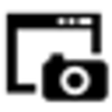
AutoScreenCap

Free Batch Music Splitter
Apowersoft iPhone/iPad Recorder

Aiseesoft HD Video Converter

TunesKit Audiobook Converter for Windows
Related software
Apowersoft Screen Recorder Pro
Comprehensive Screen Recording Solution
Apowersoft iPhone/iPad Recorder
Apowersoft iPhone/iPad Recorder is a popular app for recording the screen of any iOS device. The app can record anything you like; from video chat and demos through to gameplay or tutorials. Moreover, it is able to capture anything on the iPad Pro. The app is also capable of mirroring the image to your computer screen at the same time, provided that your iPad Pro and computer connect the same Wi-Fi network. Key Features include Connect Wirelessly via AirPlay. Real-time Mirroring in HD. Record Screen Easily with 1 Click. Diversified Settings for Recording. Instant Sharing for Quick Access. Apowersoft iPhone/iPad Recorder is really easy to use. Simply make sure your computer and iOS device are connected to the same Wi-Fi network. Next, adjust the settings, such as output format, audio input, etc. that are located at the top of the window of the app’s interface. Then on your iOS device open up the control center and tap the AirPlay button. On seeing the screen icon, you can turn on the mirror option. As soon as your iOS screen is synchronized on computer, you can start screen recording immediately. Just click on the record button showing on the upper-left area of the screen mirrored on the computer. When you are finished recording, just click the stop button. You can find the recorded file by simply hitting on the folder icon. That’s it. Overall, Apowersoft iPhone/iPad Recorder is a great app that does exactly what it says on the tin. The only downside with the trial version is that you tend to get a few reminders about the paid version and there is a watermark on your recorded media and some limited functionality. Apart from that, the app has a simple interface that can be navigated by users of all levels of expertise. It is fairly lightweight and has a small footprint. Looking for the Mac version of Apowersoft iPhone/iPad Recorder? Download Here

WinRAR 64-bit
Trusted compression for personal and professional use

Google Chrome
A fast, feature-rich browser

Adobe Acrobat Reader DC
Reliable PDF viewing and annotation for all users

2007 Microsoft Office Add-in: Microsoft Save as PDF or XPS
2007 Microsoft Office Add-in: Microsoft Save as PDF or XPS for Windows explained

AnyDesk
Effortless remote access with AnyDesk

WinRAR 32-bit
A reliable and secure file compressor
CCleaner Free
Cleaning and optimization made simple

Microsoft Office Suite 2007 Service Pack 3
Microsoft Office Suite 2007 SP3 for safest office works

WhatsApp
Seamless messaging across devices
Rufus
Efficient USB drive preparation for any system
Last updated
Adobe Premiere Pro
Powerful editing tool
VLC media player nightly
Deliver the latest playback features
OBS - Open Broadcaster Software
Free fast live streaming app
ACDSee Free
Experience lightning-fast image management for free
Adobe Photoshop CS4 update
How Does the Adobe Photoshop CS4 Patch Work?
ImgBurn
Precise disc burning utility
Adobe Flash Player (for IE)
Compatibility With Adobe Flash Player for Windows Vista
Trapcode Particular
Advanced 3D particle effects plugin

Vegas Pro
Pro-level editing with deep control
VideoPad Masters Edition
VideoPad Masters Edition Review - Video Recording, Audio Recording, Video Editing
ASIO4ALL
Universal low-latency audio driver

Handbrake 64-bit
Professional video conversion made accessible for everyone