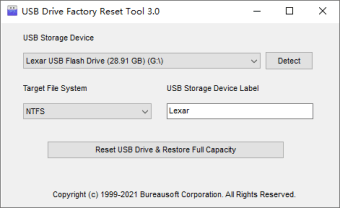Free tool for a factor reset
Screenshots
USB Drive Factory Reset Tool is a system utility that lets you reset your removable drive to its factory settings. The simple interface helps you restore your USB drive to a single drive partition such as a FAT, FAT 32, exFAT or NTFS file system. It’s a valuable tool if your PC no longer detects your removable media.
Bureausoft Corporation has developed this software. It’s a free download available in English for Windows XP, Vista and Windows 7 through 11. Other USB software alternatives are USB Repair, USB Show and USB Security.
Why restore a USB drive?
We use USB drives for many functions, like transporting data or creating a bootable disk. You can also use them to write an image file to your removable media. These tools often lead to your PC not detecting the drive, telling you it’s corrupted or unreadable. The data is written in a raw-write style, and it overwrites the Master Boot Record (MBR), Host Protected Area (HPA) and the file system.
When you reset your removable media, the program deletes this raw data, so it will function as a regular removable drive again.
How to use
The recovery tool is simple to use, with a single screen offering a few fields. First, select the storage device from the dropdown list and click ‘detect’. Then, choose your target file system and type a device label. Then click ‘Reset USB Drive & Restore Full Capacity’, and wait for the process to complete.
System requirements
The tool requires using a supported Windows operating system. It also needs 2 GB of RAM (4 GB recommended) and 200 MB or more storage space on your hard disk.
Best features
The reset tool restores your removable media to its factory settings. The lightweight app has a simple interface to let you reuse your USB device and back up critical data.
Reuse your portable media
The USB Drive Factory Reset Tool will reset your flash drive to its original state after using it as a bootable drive or if your PC fails to detect it. It has a simple interface, suitable for novice users, and a quick restoration.
In the latest release, the developer has fixed a frozen issue for new SanDisk media and reclaimed disk space used by HPA on Linux.