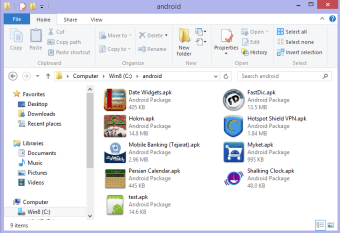Free APK app installer
APK Installer and Launcher is a free Windows application that takes your Android executable files and makes them accessible on your desktop’s file explorer. They will have icons that look like you can run them, but you can only launch them on an emulator or on your phone. You’ll need to install the app first before you can run it. Similar tools include Pure APK Install and KOPLAYER APK Install.
It doesn’t act as an emulator to run the apps on Windows. You’ll need to install an emulator program like BlueStacks for the games to work properly. The APK Installer and Launcher only installs the applications on your phone or emulator so you can use them.
Make your APK icons look good
When you download Android APK files to your PC, they look terrible and it’s challenging to find games or apps while reading all the names. Even if you have BlueStacks to install it on, the file explorer doesn’t make it any easier to look at. APK Installer and Launcher app provides the solution by showcasing proper icons that make them look like executable EXE files.
Advertisement
USB debugging
Of course, you can’t simply run the APK files on your phone from your PC. The app includes a debugging tool so that you can use a cable to install and launch it on your mobile device. You also have the option of connecting via a wireless network, but it may not be as reliable.
SDK Requirements
The one significant downfall is that APK Installer and Launcher won’t work on its own. You need an Android SDK to make it work. Once you download one, you’ll need to show it where you saved your APK files. Only then can you install this app and use it to show your icons.
A new way to install apps
The APK Installer and Launcher app delivers a viable solution if you want to make your Android apps and games look amazing on your Windows device. You can organize them properly, while it also lets you find the programs much quicker.
As long as you have an Android SDK on your PC, you can install the apps from your desktop onto your phone or emulator.