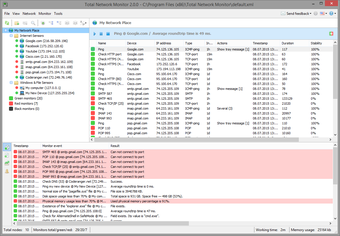How to Use Total Network Monitor?
Screenshots
Total Network Monitor 1.1 is a freeware software program developed by Softinventive Lab for Windows Operating System. The program works on the premise of providing an interface between Windows and different networking hardware and appliances, in order to monitor them. Upon installation, the program automatically adds a Windows Service that is programmed to run constantly in the background, without user intervention. Stopping the service manually has proved to cause the program to crash, even if properly started. Therefore, it is recommended to start the service with the "Task Manager" that comes with Windows.
Using this product to monitor various Windows components has proven to be quite effective, as it displays all the information required by the administrator to track down the cause of each specific problem. It also allows administrators to configure several virtual network adapters, and test all of them on a " Demo PC ". Besides that, administrators can view the information of the physical adapters, such as ports and disk capacity. They may also view the Windows logs, such as the Windows Event Logs, Network Monitor Events, or the Kernel Messages, to trace and resolve problematic problems. For users who are having problems with their networks, they may download the latest Total Network Monitor version to troubleshoot their systems.
Overall, Total Network Monitor is a free tool for troubleshooting various networks and computers running on Windows OS. It displays all the data gathered in its database, including a detailed report about each error that it finds. Users can save their file system to the hard disk to keep the data stored. The detailed report of every problem that it finds may also be printed out, along with a file tree that lists each of the processes that were stopped. A user can set the maximum time allowed before restarting the application so that if the problem occurs again after that time, he/she can easily restart the process.