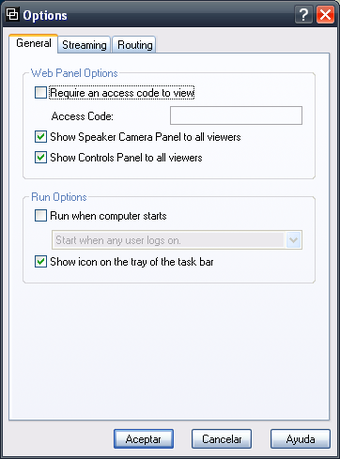How To Use Screen Stream On Your Android Phone
Screenshots
Screen Stream on HTTP is a converter and a new tool for Android OS that let you stream media from your Android mobile phone over the web. The major advantage of using Screen Stream is that it's possible to access media from any source using any media player, such as Windows Media Player or Real Audio/Video files, through your Android phone. This is very helpful for watching video/image files from a different source apart from your phone. The disadvantage of using Screen Stream is that it works only for certain file types, such as those supported by the device's file system, like FLV, MPG, or MP3. To play media files that are not supported by your device's file system, you will need to use a different player.
Screen Stream from NCH software is an advanced screen sharing application which allows you to stream and watch media files from your Android devices from any location. Installing the software is quite easy and it works with all the latest versions of the Android OS. Screen Stream from NCH software uses the Java virtual machine and it is written in C++. This makes it highly portable, as it is available for use on both desktop computers and mobile phones running on different operating systems, as well as tablets, smartphones and tablets running the Windows OS.
On the other hand, Screen Stream from NCH software also has a feature called screen mirroring. This feature enables you to view the display on your Android device using another application, such as your web browser. Screen Stream does require that you have a Google Android smartphone or tablet, but as soon as you have installed the latest version of the app, you can enjoy all the benefits of using the screen mirroring feature. This way, you can continue to view your Android content whether you are on your PC or your smartphone.