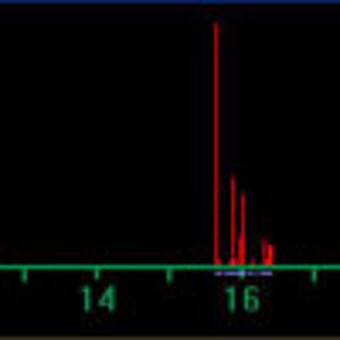Use Keylogger to Track Down Spyware and Junk Mail
Screenshots
What is an encounter? A keycounter is software that displays the amount of times that you pressed a key on your computer. In many cases, the keys are not all at the same position when you press them, but rather are arranged in an irregular pattern. The software helps you organize and store the many times you've pressed a key on your keyboard, so you know exactly where and how often to press it. This is useful for keeping track of all those tiny combinations that you really don't need to remember every time, but keep on track of nonetheless.
For example, let's say you're typing into a document and want to check what text you typed, but you only have ten seconds or so to take a look at what you did. With a keycounter app, you can set up a time schedule and look at the keystrokes you just typed throughout the day. So, the next time you type something in a document (or anywhere else), you can look at the keycounter to see how much you pressed so you can plan your day accordingly. Not only does this help you plan better, but it also keeps your work organized and reduces the time it takes you to get everything done.
If you're using Windows, then there is a good chance that you already have a good encounter application installed like Keycounter or even Keylogger. However, for those who use Apple products like OS X and even the older Windows versions, you might need to install a third-party keylogger app. Luckily, there are a couple of different solutions out there. There is the free "Keylogger" software that monitors your keystrokes and does all the reporting for you. However, if you want more functionality, the pro version of the encounter comes with additional features like tracking IP addresses, emails, passwords, usernames, and more - all for a price of around $40.