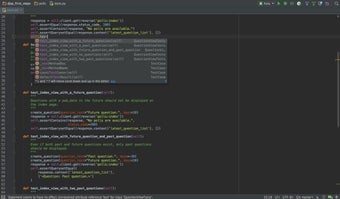PyCharm Community Edition: Free developer tool
PyCharm Community Edition is a development tool to help people start coding or improve their skills. JetBrains wants to make coding accessible to more people by offering this tool for free. This approach helps bring new talent into the coding world and introduces fresh ideas. The software is easy to use, with helpful features for writing, checking, and fixing code, making the whole coding process smoother and more enjoyable on Windows PCs.
What is PyCharm Community Edition?
PyCharm Community Edition is a free dektop tool for coding in Python. It's made by JetBrains and is perfect for small projects, beginners, or anyone working on open-source projects. It has lots of great features like helping you write code faster, finding errors as you go, and a powerful tool for fixing bugs. It's a great option for students, hobbyists, or anyone working on projects that don't make money, as it doesn't cost anything to use.
How do I install PyCharm Community Edition on Windows?
Step 1: Download PyCharm Community Edition
First, go to the JetBrains website and find the section for PyCharm Community Edition. Click "Download" to get started. Make sure to pick the version for Windows, suitable for both traditional and ARM64 processors.
Advertisement
Step 2: Install PyCharm Community Edition
After downloading, open the installer from your "Downloads" folder and follow the setup steps. Keep an eye out for certain options like "64-bit launcher" and "Add launchers dir to the PATH" because they'll make your coding experience better. Once the installation is done, you can start PyCharm from the Start menu or a desktop shortcut if you made one.
Step 3: Launch PyCharm Community Edition
The first time you open PyCharm, you'll need to agree to the User Agreement. Then, you're all set to explore PyCharm Community Edition on your Windows computer.
Is PyCharm Community Edition free?
Yes, it's completely free. While it doesn't have all the fancy features of the Professional Edition, it's got everything you need for personal projects, learning, and open-source work. It's a great way for anyone interested in Python programming to get started without having to pay.
PyCharm Community Edition shows JetBrains' commitment to making coding more accessible. By offering this powerful tool for free, they're encouraging people everywhere to learn to code, create new things, and share their projects.