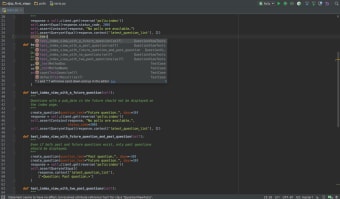Intelligent Python code development
You'll find several tools and features to assist you with code development in Python. Whether you're a beginner or expert, you'll learn how to improve code quality.
Smart development environment
PyCharms is a Jetbrains' product that assists developers with code inspections, completions, quick fixing, and error discovery. It increases productivity and efficiency in two ways. Firstly, it completes codes automatically based on your input. Secondly, it highlights errors, saving you debugging time.
To use PyCharm, you'll need Python 2 version 2.7 or Python 3 from version 3.5 and above. It also integrates with the iPython Notebook if you want to share files with your colleagues. By working as a team on the same project and system, you can finish coding tasks faster.
Advertisement
Cross-platform and remote development
PyCharm lets you develop codes over various platforms. Some of the more common platforms include JavaScript, HTML, CoffeeScript, and TypeScript. Additionally, you can work on projects remotely, testing codes, and deploying programmes with remote tools.
Professional programming
The programme may be intimidating at first, but beginners will quickly learn how to use the intuitive interface to code like a professional. For the experts, there are built-in app tools to extend PsyCharm's capabilities. You can also customise the interface to suit your needs.
Different editions
There are three versions available. The Educational and Community Editions are open-source and free, with limited features. If you'd like to access all the tools and features in the full version, then you must buy the Professional Edition.
Effective Python Development
Unlike Spyder, which has an outline explorer for functions, classes, and methods, PsyCharm lets you alter functions, such as syntax highlighting and different themes.
It has multiple features for you to learn the best options in the coding environment for Python. You can try the free version to learn the essential functions before buying the full package for additional features.