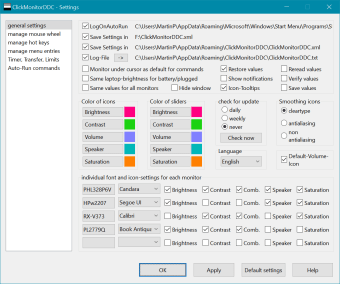Free monitor brightness controller
ClickMonitorDDC is a free program that lets you control your Windows brightness quickly. This method is often faster than using the monitor's physical buttons that can wear out over time. The app has a variety of features that help you change the exposure or contrast on your screen.
Quickly adjust brightness
ClickMonitorDDC is an ideal application to change the brightness of your Windows computer quickly. If you can't alter this option physically or through the settings menu because of a bug, this software is a great option. The program installs quickly and offers various features that improve your quality of life when using your device.
Freeware
This application is entirely free as it’s a type of software known as “freeware.” The program is entirely void of payments or in-app purchases due to this. Along with being free, it is incredibly lightweight and low on system requirements. This aspect lets you run the program on any computer—from low-end laptops to expensive gaming desktops.
Advertisement
Unobtrusive design
While running the app is almost invisible and undetectable, it has little to no effect on your resource usage. The utility stays in your system tray and doesn't occupy any space on your screen unless you open it. Additionally, it can display the details of your monitor's brightness in your tray.
Hotkeys
ClickMonitorDDC has a handy function that helps you create hotkeys that switch between different brightness profiles. This feature is a useful way to quickly swap your laptop's monitor from inside to outside and keep the screen visible. These profiles can have volume and contrast settings, as well.
Customisable icons
ClickMonitorDDC has a few options for personalisation that lets you adjust the tray icons. The primary way you'll edit these icons is by selecting a new colour to show for them. This customizability comes in handy, as your wallpaper and personalisation options can often change how your Window's colour palette looks.
Brighten your Windows
ClickMonitorDDC is one of many great ways to change your screen's brightness as it provides many features and tools. However, if you find the interface uncomfortable, there are alternatives such as ScreenBright or Pangobright. There's no learning curve or technical aspects that make using this software hard.