Technical
- Title
- Windows Media Creation Tool 21h2 for Windows
- Requirements
- Windows 8.1
- Windows 7
- Windows Vista
- Windows XP
- Windows 8
- Language
- English
- Available languages
- German
- English
- Spanish
- French
- Italian
- Dutch
- Polish
- Portuguese
- License
- Free
- Latest update
- Author
- Microsoft
- SHA-1
1bf5f814ffe801b4e6f118e829c0d2821d78a60a
- Filename
- MediaCreationTool20H2.exe
Program available in other languages
Changelog
We don’t have any change log information yet for version 21h2 of Windows Media Creation Tool. Sometimes publishers take a little while to make this information available, so please check back in a few days to see if it has been updated.
Can you help?
If you have any changelog info you can share with us, we’d love to hear from you! Head over to our Contact page and let us know.
Explore apps
Related software
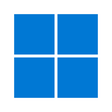
Windows 11 Media Creation Tool
Free Media Creation Tool
Windows 10 Media Creation Tool
Your shortcut to hassle-free windows setup
Media Player Classic
Streamlined media experience
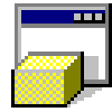
HP USB Disk Storage Format Tool
Reliable tool for USB drive formatting
Windows Media Player
Legacy media playback tool
Universal USB Installer
Flexible tool for bootable USB creation
Windows Bootable Image Creator
Simple tool for bootable media creation
Windows 10 ISO Tool
A user-friendly solution for streamlined Windows installation

PhotoScape
Enhance your photos with great efficiency
WinToUSB
Easily create and run portable Windows

DAEMON Tools Lite
Create and mount virtual disk images easily
Free video downloader
Video Download Software For Windows OS
Last updated

Activator
Activator: Activate Windows for free
IObit Uninstaller
Quick cleanup for unwanted apps
IObit Unlocker
Simple tool for stubborn file access

DriverToolkit
Streamline your system with automatic updates
PhotoRec
Open-source data recovery utility
BatteryBar
Detailed utility for monitoring battery performance

XMEye VMS
Centralized video monitoring software
Tenorshare 4uKey
Intuitive device unlock utility
Windows Bootable Image Creator
Simple tool for bootable media creation
IObit Advanced SystemCare
A tidy-up tool for everyday PC care
SoftPerfect NetWorx
Comprehensive window into network activity
CPU-Z Portable
CPU-Z Portable - No need for installation
Latest version
Windows Media Creation Tool 22H2
Older versions
Windows Media Creation Tool 21H1
Windows Media Creation Tool 10.0.19041.572
Windows Media Creation Tool 0
Popular in System Tuning & Utilities

WinRAR 32-bit

WinRAR 64-bit
CCleaner Free

DriverPack Solution Online
3uTools
Recuva

VMware Workstation Player

Unlocker
TeraCopy
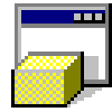
HP USB Disk Storage Format Tool