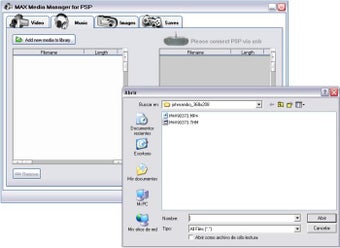Transfer PSP movies, music and more
PSP Max Media Manager is an archive utility designed to transfer music, video, and photos from your PC to the memory card of your PSP. With this program, you can easily and quickly transfer files to your PSP without any hassle.
For music and images, PSP Max Media Manager simply makes an exact copy of the corresponding format. However, when it comes to transferring videos, the program converts the file to MP4, which is the default video format on the PSP.
One of the main advantages of PSP Max Media Manager is its ability to convert all video files to the correct PSP format, saving you the time and effort of manually converting them. Additionally, the program facilitates quick file transfer times, making the whole process faster and more efficient.
Advertisement
However, it's worth noting that PSP Max Media Manager does not support the transfer of DVD movies. This limitation may be disappointing for users who want to transfer their DVD collection to their PSP.
Overall, PSP Max Media Manager is a useful tool for anyone who frequently transfers media to their PSP. While the application may not have the most aesthetically pleasing interface, it gets the job done effectively and efficiently.