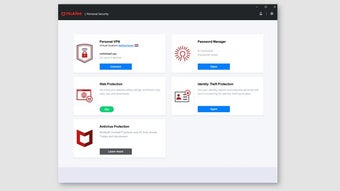McAfee Personal Security: A reliable antivirus program for Windows
Digital threats are everywhere but McAfee Personal Security stands as a vigilant guardian, offering a unified solution to the increasingly complex challenges of digital security. It extends beyond mere antivirus protection to encompass a broader shield, safeguarding your identity and ensuring the privacy of your online activities.
With McAfee Personal Security, users gain the peace of mind that comes with state-of-the-art defense mechanisms tailored for a variety of digital platforms. Whether it's securing online transactions, shielding personal data, or protecting against invasive malware, this application adapts to the myriad of ways we interact with technology today.
How to use McAfee Personal Security?
McAfee Personal Security is designed to be uncomplicated and user-friendly. To dive into the wealth of security features at your disposal, simply enter your McAfee Account credentials — the email and password associated with your account.
Advertisement
This single step grants you access to the entire spectrum of features designed to protect your digital life. Should you encounter a hiccup and forget your password, there's no cause for concern. A straightforward password recovery process is available on McAfee's official website, guiding you through the steps to regain account access.
For newcomers evaluating the merits of McAfee Personal Security, or those returning after a pause, resubscribing is a seamless process. A user-centric design on the McAfee platform ensures that starting or renewing a subscription is a matter of a few easy clicks, quickly reinstating the full protective embrace of McAfee's security services.
Features of McAfee Personal Security
McAfee Personal Security doesn't just address one aspect of your digital life; it delivers a comprehensive safety net. Here are the capabilities you'll have at your disposal:
- Personal VPN: Secure your online presence, whether you're at home or on public Wi-Fi. This feature ensures that your browsing habits and personal information remain confidential.
- Password manager: Say goodbye to the hassle of remembering multiple passwords. McAfee's password manager can generate and store complex passwords, helping you to maintain secure access across various sites.
- Web protection: Surf the internet with confidence. McAfee's web protection vigilantly blocks malicious sites, safeguarding your online searches, shopping, and browsing activities.
- Identity theft protection: For users in the US and UK, McAfee offers vigilant Dark Web monitoring and ID renewal services, providing an essential layer of defense against identity theft.
- Comprehensive device security: McAfee Personal Security includes award-winning antivirus and firewall protection, compatible with Windows Home/Pro PCs and other devices, ensuring your digital environment is fortified against threats.
Complete protection with McAfee's security suite
When you combine McAfee Personal Security with other robust tools from McAfee's suite, such as McAfee Total Protection for Windows, McAfee AntiVirus Plus, and McAfee Security Scan Plus, you create an integrated defense system that's more formidable than ever. Each tool brings its own strengths to the table, from comprehensive antivirus protection to proactive security scans, working in tandem to ensure that no aspect of your digital life is left uncovered.
For those considering other options, here are three alternative security tools that also offer robust protection. Norton 360, for instance, is a widely-recognized security suite that provides real-time threat protection, a secure VPN, and cloud backup, among other features.
Or you could opt for Bitdefender Total Security. It is known for its multi-layer ransomware protection, this tool offers network threat prevention and optimized performance that preserves your system's speed and battery life.
One other example is the Kaspersky Internet Security. It offers a range of security features including privacy and payment protection, ensuring safe online transactions and defense against spying.
Is McAfee Personal Security good enough?
When it comes to safeguarding your digital life, McAfee Personal Security has proven its robustness, garnering impeccable scores from independent laboratories and performing admirably in a variety of tests. It's clear that as a security tool, McAfee offers powerful defenses against a spectrum of cyber threats, from viruses to sophisticated malware.
However, while its effectiveness isn't in question, the practicality of McAfee Personal Security might be a consideration for potential users. The primary concern centers around its device limitation — the service, as it currently stands, extends protection to only a single device. We often toggle between multiple devices for personal and professional use, this limitation might pose a significant drawback for some of us.
For someone who uses a solitary device, McAfee Personal Security may well be a perfect fit, offering all the necessary protection without any excess. But for a user juggling a smartphone, tablet, and computer — perhaps even across different operating systems — this single-device protection isn't just impractical; it's insufficient.