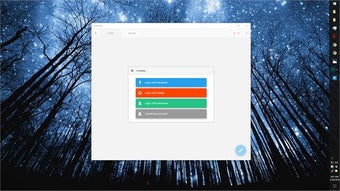Keep Notes: OneKeep Calendar & Planner - Efficient Personal Life Management
Keep Notes: OneKeep Calendar & Planner is an app that helps you manage your personal life. It offers a variety of features that make it easy for you to manage all your tasks and appointments. It is easy to use and will help you to stay organized and efficient in your daily activities.
With Keep Notes: OneKeep Calendar & Planner, you can easily create and manage your calendar and to-do list. The app allows you to set reminders for your upcoming appointments and tasks, ensuring that you never miss an important deadline. The ability to customize your calendar and create notes helps you keep your reminders organized and easily accessible.
One of the standout features of Keep Notes: OneKeep Calendar & Planner is its seamless syncing across all your devices. This means that you can access your calendar and to-do list from anywhere, whether you're using your computer, tablet, or smartphone. The app's user-friendly interface and intuitive design make it a breeze to navigate and use.
Advertisement
Overall, Keep Notes: OneKeep Calendar & Planner is a reliable and efficient tool for managing your personal life. It offers a range of features that help you stay organized and on top of your tasks and appointments. Whether you're a busy professional or a student juggling multiple responsibilities, this app is a valuable addition to your productivity toolkit.