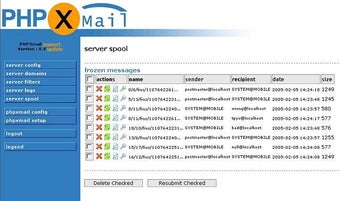Configure XMail to Search For Specific Files
When using XMail you have the ability to set up several different email addresses and user names. All messages will go to the main email account. You can add a variety of additional emails which will be stored in a single folder by using the XMail Addresses feature. The best way to set up your own customised email address is to create a user name and assign an email address to each of your existing users. In this manner everyone in your company will have their own mail address and will be able to access their own emails.
Using the quick list method you can search your own files by searching for your user name and clicking the search option. This will return some information pages for example files, folders and attachments under the "recipes" directory. You can now search for these directories and include any additional information needed for the search.
Advertisement