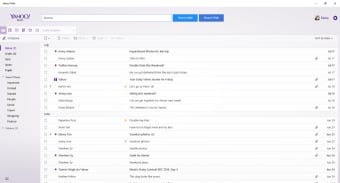Email service provider
Yahoo! Mail is an email service developed by Yahoo! and owned by Verizon Media. It sets itself apart from other webmail providers like Gmail and Outlook by grouping emails into categories such as Important, Read, Unread, Starred, People, Travel, and Social. In comparison, the two other email services separate messages into tabs like Primary and Promotions. Categorizing is called Smart Views on Yahoo!Mail as it will help you look for specific sent and/or received messages. The platform also offers various options to filter emails, block addresses, and report suspicious messages or spam.
Organizing your mail
Yahoo!Mail for Windows is a desktop counterpart of the web-based app. Users of the webmail provider can benefit from the program as it will continuously run in the background, and notify you when you’ve received a new email or reply. Responding to messages can also be done more efficiently as Yahoo!Mail will organize your emails for you. In your inbox, you will see that messages have been organized into People, Social, Travel, Shopping, and Finance. The last four categories come from websites, shops, agencies, and banks that you have provided your email address to.
You can further filter or block certain messages by going to the Settings menu, and select Filters. This will allow you to set rules so the program will automatically send messages with certain keywords and email addresses to certain folders. This will work well for those that tend to receive important emails from one person. You can create a folder for this person and paste his email to the Filter section. This way, all his emails will be organized into one folder. Blocking certain people’s emails do not need a new folder. Yahoo!Mail will send it to the Junk folder.
Advertisement
Sender Reputation
Yahoo!Mail is one of the mailbox providers that take note of the sender’s domain and IP address to filter inbound emails. This is important to take note of if you want to use this for professional use. It uses five factors to score your reputation, namely: Bounce Rate, Spam Complaint Rate, Spam Trap Hit, and Recycled email addresses. Bounce rates are important as it checks the number of invalid addresses that are invalid.
You can also identify messages that you believe are spam and other suspicious activity on your app. Reporting a Spam mail or a message that appears to be a Phishing scam. It’s important to tag these messages as spam first if you see that it appear in your main inbox. Once it is in your junk folder, permanently delete the email right away. Should you see a message that is neither spam nor meant for you, tag the message as Not My Mail.
Brings order to your inbox
Yahoo!Mail is a suitable portal for those that have all sorts of messages entering their inbox. It can automatically organize your mail so you do not have to continuously scroll to find a certain message or fail to see it all together. In addition, it is capable of screening individuals that are out to spam or send malicious content to your inbox. Ultimately, the mail provider is a safe and comprehensive platform you can use personally or professionally.