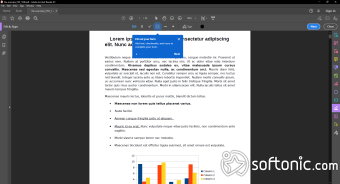Go-to PDF reader
Adobe Reader DC is a cloud-based program that allows you to view, print, sign, share and annotate PDF files. In addition to viewing portable document format files, you can open and interact with various forms and multimedia embedded in the document.
All these actions can be done from a computer or mobile phone. The official Adobe Reader DC for Windows program is compatible with Windows Server 2008 R2 or newer. You can also download Adobe Reader to mac OS X, Android, and iOS devices to view the files stored in your Adobe Cloud. All these capabilities come together to help you stay productive anywhere, anytime.
Features of Adobe Reader DC
Adobe Reader has an extensive set of tools necessary for completing office work. The most common feature amongst PDF programs is the Annotating tool. Annotations are comments you can insert on to the document. In Adobe Reader, you can choose highlight, strikethrough, draw, write or paste your comments onto the file. Adding notes on a specific area of the page will help other readers take note of what needs to be done or understood.
Advertisement
Another notable feature of this program is the Fill & Sign tool. It automatically recognizes fillable form fields where you can type or draw. You can also use this tool to find fields with drop-down lists. It is important to remember that the creator of the PDF is in charge of optimizing the file. Should the file not contain optimized form fields, you can still insert your signature, information or answers with the Fill & Sign tool. The only drawback of non-optimized fields is that the text or drawing may appear misaligned.
Adobe users with blindness, low vision or mobility impairments can still use the PDF reader to interact with documents and forms. In the program’s Accessibility section, you can easily customize or set your preference using its easy-to-use wizard. You can use it to enable high-contrast mode, large-type display, and other tools to create a more dynamic background. You can also activate text-to-voice, which allows the program to read the document aloud.
At a glance, Adobe Reader DC offers an array of functionalities that streamline document management:
- Universal viewing capability: It ensures consistent display of any PDF file across various devices and platforms, offering a reliable viewing experience regardless of the hardware or software environment.
- Interactive form filling: This feature simplifies the process of filling out PDF forms while maintaining the document's original layout and structure, enhancing both accuracy and efficiency.
- Digital signature implementation: Adobe Reader DC supports the legal signing of documents using digital signatures, adding a layer of authenticity and security to digital document handling.
- Robust commentary tools: The software includes comprehensive tools for interacting with PDFs, such as underlining text and adding detailed comments, facilitating better collaboration and document review.
- Efficient search functionality: Its advanced search capabilities enable quick and easy navigation through large documents, allowing users to find words and phrases swiftly.
- Seamless cloud integration: The integration with Adobe Cloud provides instant access to documents and simplifies sharing, ensuring that files are readily available and easily distributable.
Security
Internet sleuths or hackers can insert malicious code on a PDF file. Adobe Reader combats this problem with its Protected Mode feature. It’s in charge of sending malware or threats to an isolated environment by mimicking end-user operating environments. With the virus far away from your device, all your sensitive data and intellectual properties are free from being extracted or accessed by unauthorized individuals.
What is lacking in PDF Reader is the ability to apply passwords to your file. Adobe has given this feature to Adobe Acrobat software. Its security settings allow you to define the author or user that can access, edit, and print the document. This would have been a great feature to ensure the confidentiality of the document.
Is Adobe Reader DC free?
The basic version of Adobe Reader is available at no cost, providing essential PDF viewing and interaction functionalities. For those requiring more advanced features like PDF conversion and editing, the Pro version is available through a subscription model.
Even though the free version could benefit from additional enhancements, Adobe Reader as it stands is an indispensable tool for efficient document management and accessibility. This balance of fundamental features in the free version combined with the more comprehensive capabilities of the Pro version makes Adobe Reader a versatile choice for diverse user needs.
Vital office and productivity tool
Adobe Reader DC offers all the essential tools for reading and interacting with PDF files, making it a suitable tool for students, administrators, agencies and other office workers. Adobe is also considerate of the visually impaired as its settings features can them see clearly and understand the document better. It would be nice if Adobe Reader can keep your files private by setting passwords, but its protected mode is enough to ensure that hackers cannot access your file or your computer.