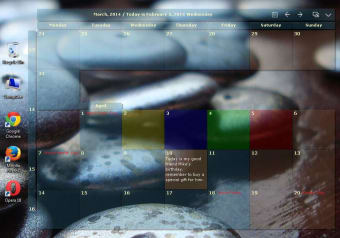Plan your life directly on your desktop
Desktop Calendar lets manage your schedule with a customisable calendar, similar to Google Calendar and Proton Calendar.
As the name implies, Desktop Calendar lives directly on your desktop, laid on top of your wallpaper. This makes it easy to access and convenient to view at a glance without having to open a separate programme.
Plan your day straight from your desktop
Desktop Calendar is a free calendar app that enables you to easily view, add and edit events on a monthly basis directly on your desktop. Desktop Calendar also works on mobiles and can synchronise your calendar between desktop and mobile with cloud sync.
Advertisement
How do I get a calendar on my desktop?
Desktop Calendar makes it easy to access your calendar directly from your desktop. After downloading the programme, it will overlay itself on your desktop wallpaper without requiring you to open it. The calendar background is transparent, so you'll still be able to see your wallpaper behind it.
Can I personalise my calendar?
Desktop Calendar can be personalised and customised to your liking. You can add background colours to each individual day, add notes, display local holidays and events and much more. You can also print any page of the calendar to take with you or display off of your device as you wish.
An easy to use free desktop calendar
Desktop Calendar is a free calendar app that can be synced in the cloud for easy backups and to use across devices. As it is always open on your desktop, it's easy to browse and manage your schedule at a glance. It offers several personalisation options so that you can customise it to your liking. For users with very basic calendar needs, it is a good app that is convenient and easy to use, though it doesn't have many particularly compelling unique use cases.
However, it does not feature integrations with many other programmes and apps that competitors such as Google Calendar and iCloud Calendar offer. This means that events from outside sources must be added manually, rather than being automatically added and synchronised.