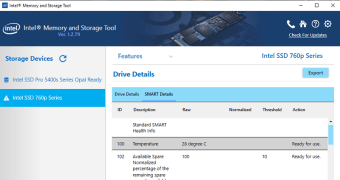Free drive management tool from Intel
Intel has produced a lightweight free tool to carry out various essential operations to ensure that your SSD or other memory device keeps running smoothly. The Intel Memory And Storage Tool for Windows has a graphical user interface (GUI) that makes it easy to manage your Intel SSD or Optane memory devices. Similar programs include EaseUS Partition Master Free and Paragon Partition Manager.
You can use it to view current drive information, update the firmware, run diagnostic scans and more. On intel's download page, you can scan your PC to check its compatibility with the memory and storage tool. With Apple also using Intel chips these days, it's important to remember that this program only works with Windows.
What can I do with the Intel tool?
You can carry out a range of tasks that help your SSD or Optane memory device remain in perfect working order. Those tasks include updating firmware, troubleshooting, and finding information about your drive.
Advertisement
What does Intel Memory and Storage Tool cost?
The Memory And Storage Tool is completely free. Therefore, if a source tries to charge you for it, leave immediately. Not only are they trying to charge you for something that's free, but it's also possible that they've bundled it with malicious or nuisance software.
Will Intel Memory and Storage Tool give me a virus?
As long as you download it from a reputable source, the Intel Memory And Storage Tool is a completely clean download. If you get it from a less trustworthy website, you run the risk of unknowingly installing PUPs (potentially unwanted programmes).
How can I get Intel Memory and Storage Tool?
It's quick and easy to install. After you click download, a window will appear asking you to confirm that you accept the terms of use. Once you've accepted, the zip file will automatically start downloading. When it's finished, open it, and unzip the contents to your chosen location.
Manage drives effectively
Not everybody is an expert on maintaining computer components. Thankfully, with the Intel Memory And Storage Tool, you don't need to be. Despite there being a vast number of PC maintenance tools available online, it makes perfect sense to install the ones provided by the manufacturer of your hardware. If you want to be reassured that your SSD or Optane memory device are running smoothly, make sure you grab this invaluable tool.