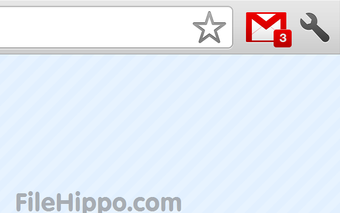Google Mail Checker is a simple Chrome extension that alerts you to any incoming e-mails. The Google Mail Checker extension installs itself as a small mail icon next to the URL or address bar of your Chrome browser. If you have unread emails, it will alerts you instantly and shows the number of unread messages as a number on the icon. If you click on the mail icon, the browser opens the Gmail inbox.
Advertisement
Google Mail Checker is great at Gmail notifications, but unfortunately it does not have any preferences to alter and and there is no support for multiple Google Mail accounts.