Google Backup and Sync for Windows
- By google
- Free
- 3.48.8668.1933
Technical
- Title
- Google Backup and Sync 3.48.8668.1933 for Windows
- Requirements
- Windows 10
- Windows 8.1
- Windows 11
- Windows 8
- Windows 7
- Language
- English
- Available languages
- German
- English
- Spanish
- French
- Italian
- Japanese
- Polish
- Chinese
- License
- Free
- Latest update
- Author
- SHA-1
0657bac59eaf2d38575ca04af351259b48b720e0
- Filename
- installbackupandsync.exe
Program available in other languages
Google Backup and Sync for Windows
- By google
- Free
- 3.48.8668.1933
Changelog
We don’t have any change log information yet for version 3.48.8668.1933 of Google Backup and Sync. Sometimes publishers take a little while to make this information available, so please check back in a few days to see if it has been updated.
Can you help?
If you have any changelog info you can share with us, we’d love to hear from you! Head over to our Contact page and let us know.
Explore apps
Related software

BlackBerry Desktop Software
Enhanced connectivity: BlackBerry Desktop Software
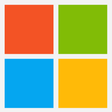
Microsoft Office
The productivity titan Microsoft Office
iCloud
iCloud for Windows: Your gateway to Apple's cloud ecosystem
Google Photos Desktop Uploader
Google Photos Desktop Uploader - Backup to Drive

Google Classroom
A free and powerful LMS tool
Dropbox
Bring your workspace to the cloud

Google Chrome
Google's top free browser
Xodo PDF Reader & Editor
A hassle-free PDF reader and editor
Microsoft Visio
Microsoft Visio for Windows 2010: A powerful tool for clarity and communication
GoodSync for Windows
GoodSync for Windows is an easy, secure, and reliable way to automatically synchronize and back up your photos, MP3s, and important files. Backing-up and/or synchronizing your critical documents is an easy affair, with tasks that can be scheduled using a variety of Google Drive, Amazon S3, and SkyDrive supportautomatic options. GoodSync for Windows offers true bi-directional file synchronization that prevents any data loss. The app can be used to synchronize data between your desktop PC and laptop, home and office computers, computer and removable devices (USB Key, Flash Drive, CDRW disc). This can be done over a local network or via the Internet. Key Features include: Powerful syncing capabilities. Compare and analyze changes to files. Can backup multiple versions of files. Google Drive, Amazon S3, and SkyDrive support. Overall, GoodSync for Windows is a powerful file synchronization app. It offers cross platform availability and currently available for Windows, Mac, and Linux. The app lets you backup and sync files to any number of locations, including online storage, other computers, and even mobile devices. The only downside we can see, is that it has no compression or encryption options.
MyPhone Explorer
MyPhoneExplorer is a phone management app that is quite useful if you need to explore your mobile device. The app works with Sony Ericsson and Android mobile phones (Android 1.6 or higher). The app connects to your device via USB cable, infrared or Bluetooth connections. With MyPhone Explorer you can make full use of the backup, explorer and personal information manager facilities. Key Features Include: Bidirectional filesync with the phone. Sync your mobile phone with other desktop based apps such as Microsoft Outlook (including Express), Mozilla Thunderbird, Sunbird, Lotus Notes and Google Mail. Sync your calendar entries with Microsoft Windows Calendar, Rainlendar, Tobit David and Google Calendar. Enhanced filebrowser for renaming files and external storage management. Simplified user interface. If you have a mobile phone running Android (version 1.6 or higher), you are going to like this app. The user interface is simple and easy to navigate. You can easily perform different actions such as editing your contacts (from both SIM and Phone memory), send SMS messages faster from the PC interface, manage and edit any appointments, notes or alarms. One of the best features is the ease and speed that you can transfer data from your SD Card to your PC. All in all, the advantages of MyPhone Explorer are its ease of use coupled with speed and backup facility. Note:limitation applies to low-cost phones which do not have a PC-interface and Symbian based handsets that require the PC-Suite to be installed first and therefore this limits the connection with the app via USB.
Soda PDF
Free paperless solution program
Last updated
CapCut
Free video editing app
VirtualDJ
DJing on the computer for pros and beginners
Python
Learn programming fast with Python
Spotify
The most popular music streaming service
K-Lite Codec Pack
K-Lite Codec Pack: A bundle of multimedia codecs for Windows
Microsoft Edge
Microsoft Edge: Free Chromium-based web browser
JJSploit
Free exploit for Roblox
TikTok
A powerful social media app for creative expression
Canva
Multi-purpose design app
K-Lite Codec Pack Mega
A comprehensive codec pack for Windows PCs
Betternet Free VPN
Betternet - Free VPN Made Easy
.NET Framework Version 2.0
.NET Framework 2.0: Coders’ best friend and the best of its time