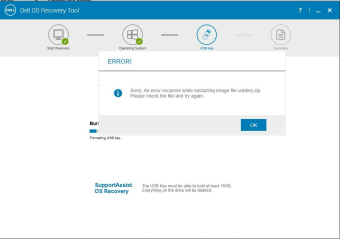Free USB recovery drive app
Dell OS Recovery Tool is a free app used to create a USB recovery drive, much like HP USB Recovery Flash Disk Utility and FlashBoot Pro. However, the primary focus of this utility is on computers with Dell operating systems, and you’ll need the exact one that came with the device. To create the drive you won't need to download the program to your computer. Instead, all you need to do is install the program by inserting the USB to boot your computer.
It’s essential to have the Service Tag for your Dell OS; otherwise, you won’t be able to use the application. Still, you’ll have a clean installation available if your system should crash. It doesn’t matter which operating system you had in place, as it works with Windows and other OS.
System recovery
No system is impervious to crashes, and Dell computers are no different. Whether you’re running Windows, Linux, or other operating systems, Dell OS Recovery Tool is an exceptional app for recovering your computer. It lets you create a USB recovery drive just in case something should go wrong in the future.
Advertisement
Requirements
Before you can use Dell OS Recovery Tool, there are a few things you’ll need in place. You’ll need the Service Tag of the computer, proving that you own the device. You’ll also need to install the program on that specific Dell computer so it can link to the Tag. Finally, make sure you have 16 GB of space on an external drive and on the device, at least Microsoft .Net Framework 4.5.2, and admin rights.
Advanced settings
There’s an Advanced Mode you can access for more functions. It lets you create an ISO image of the recovery files, which is useful if you used a non-Windows device for downloading the OS. You can then use the image file on your Dell Windows device.
Recover your Dell operating system
Dell OS Recovery Tool is the emergency app you need for when your computer crashes and you need to boot it up with an external device. You can use it on a specific computer, or on a different one using the advanced settings. Overall, it’s essential if you want to protect your files and games.