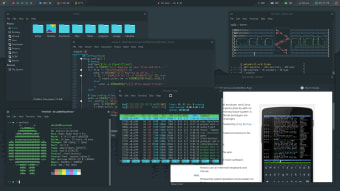Termux for PC: Free Android Linux OS emulator
Termux for PC is a free Linux OS emulator that replicates the functions found on the Android version for Windows. You’ll see the same Android screen on your PC, and you can script the same way you would on your phone in the Linux-emulated environment. Other terminal emulators you can look at include Tera Term, Hyper and ConEmu.
It uses an SSH client to securely access remote servers from OpenSSH. The app is completely customisable, and you can use a keyboard and mouse for easier operations for the Windows version. The user interface has similar shortcuts and icons as the Android edition.
What is Termux for PC?
Termux was originally developed as a Linux OS environment for Android phones. It allowed compilers and those that love working on Linux systems to operate on mobile phones. There are many applications for this approach, such as working remotely on your phone when off-site.
Advertisement
Since many people asked for a Windows version, Termux for PC appeared as the solution. You’ll have an Android screen on your monitor, and you can use the functions and coding in the same way. It’s basically Linux on a phone on your Windows device.
Termux for PC features
Here are its features:
Secure and easy to use
Termux takes security seriously, letting you securely connect to remote servers through the ssh client from OpenSSH. It brings together standard packages with a realistic terminal, creating a user-friendly solution in the world of Android apps.
Packed with useful functions
Termux offers a variety of features. You can choose your preferred shell from options like Bash, fish, or Zsh, and use text editors like nano, Emacs, or Vim. It's not just basic stuff – you can also search through your text messages, connect to API endpoints with curl, and back up your contacts using rsync.
Easy to customize with APT package management
Termux gives you the power to make it your own through the APT package management system, which you might know from Debian and Ubuntu GNU/Linux. This means you can easily install what you need, starting with essentials like Git, and personalize your toolkit to fit your needs.
Learn by exploring
Have you ever wondered about the details of tar arguments? Termux makes learning easy with packages similar to those on Mac and Linux. You can install man pages on your phone, read them, and experiment with commands – all in one go.
Portable power with everything you need
Termux doesn't just make your phone portable; it turns it into a versatile tool. Imagine a pocket calculator with a powerful Python console. With the latest versions of Perl, Python, Ruby, and Node.js, your phone becomes a pocket-sized powerhouse.
Ready to grow with your needs
Termux is ready to scale up. Connect a Bluetooth keyboard, link your device to a bigger screen, and enjoy the experience. It supports keyboard shortcuts and has full mouse support, making your Android device a dynamic workstation.
Great for experimenting and development
For the tech enthusiasts, Termux provides a space to experiment. Compile files in Go, Rust, Swift, or C with Clang, and build projects using CMake and pkg-config. If you run into issues, tools like lldb/GDB and strace are available for easy debugging.
Customising and exploring
The application lets you use the APT package management system to install anything you want that’s compatible with Linux environments. Functions you can use include copying and pasting, sharing text portions of codes, hanging up the terminal, and more. You’ll also see small icons on the interface that are similar to the Android version, giving you quick shortcuts.
Includes keyboard shortcuts
Since you’re working on a computer and not a phone, Termux for PC includes several keyboard shortcuts to make your life easier. You won’t find them challenging to learn or use. It also has updated versions of Node.js, Perl and Python, so you’ll have access to any keyboard shortcuts you’d use with them.
Manage a virtual Linux environment
Termux for PC is an exceptional app for anyone that wants to work in a Linux environment in an emulated Android space. The user interface and design are the same, so you won’t have to adapt your style of working with the terminal emulator.
If you’re familiar with the various keyboard shortcuts in the various compilers, it won’t be a huge leap to use Termux on your PC. It has an elegant design, while you’ll have the same shortcut icons on the screen.