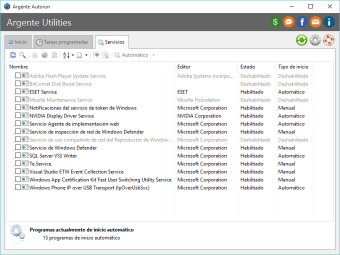Free start-up utility for Windows
Argente Autorun is a free utility that helps you minimise the processing load on your PC at start-up. As a result, it increases the speed at which your system boots up. The program is developed by Argente Utilities and requires minimal disk space to install.
With this tool, you can manage your system’s start-up applications. You can get rid of autorun at Windows start-up, which many apps impose on PCs by default after installation. Argente Autorun allows you to delete, add and edit the list of programs that automatically run with system start-up. Similar products include Chameleon Start-up Manager and HiBit Start-up Manager.
System start-up management
Apart from the essential OS-specific services and processes that must run for Windows to load up, other optional tasks and apps can overload your machine’s bootup. This application puts you in control of your PC’s start-up. You can also add a task to the list of permitted operations after reboot.
Advertisement
Sometimes, there are scheduled services that run upon system start-up. With this tool, you can manage which ones are allowed to run automatically and which ones need manual initiation. This app helps you lessen the potential for malicious software to infect your machine by analysing and managing processes that start automatically.
Application interface
You’ll find three primary tabs in this tool’s user interface: ‘Start-up’, ‘Scheduled Tasks’ and ‘Services’. Under the ‘Services’ tab, you can view all vital services your system needs to run smoothly. The list will include some non-essential services which you can now disable. Instead, you may opt for the pre-configured basic start-up, which minimises unnecessary processes.
System reboot management
The installation package for Argente Autorun is small, so it doesn’t require a lot of space on the hard drive. The interface is user-friendly and intuitive too. It’s compatible with Windows XP and later, both 32-bit or 64-bit.
Aside from some functions specific to this program explained above and an extra backup tool, there's not more to expect from this app than you would from Windows’ own start-up manager.