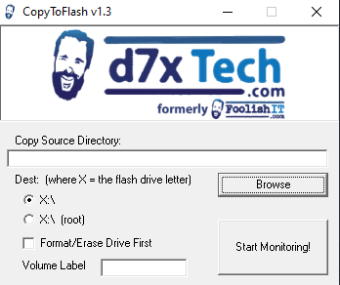Free Copy Automation Utility
CopytoFlash is a free copy automation utility for quickly moving files to flash drives. Let’s say you have to load 100 flash drives with a copy of your company prospectus for annual review with your clients. It would take a very long time to do that manually. However, it is best to automate that action to copy files to several different USBs or other devices.
If you download CopyToFlash, you can avoid using a script and scheduler, which can be complicated and time-consuming. This way, you can make 100 copies quickly. Utilities like TeraCopy and CopytoFlash, are created to increase efficiency. While there are a number of different utilities that do this particular action, CopyToFlash is special.
Copy to flash drive
Companies typically have a wide selection of software. Searching for copy automation or flash drives can lead to hundreds or even thousands of results. It would be challenging to search through that many options to find the right app or utility to use.
Advertisement
Similarly, CopyToFlash makes it easy for the user by reducing the need for human intervention with the copy process. Once you click the Start Monitoring button, with CopyToFlash, there is no need for you to click on anything to keep the process going. After the copy process is complete, then remove the flash drive.
Afterwards, insert the next USB. The utility creates the copy. And the process repeats itself automatically. All you have to do is replace the flash drives after each cycle. When you have made all the necessary copies, click on ‘Stop Monitoring’ which ends the process. Copying files is much simpler with this utility.
Making copying to USB much easier
dx7Tech created CopyToFlash for the Windows operating system. While it does not come with a guide for users, it is relatively easy to use. Systems administrators will find it user friendly as well.
The file is a .exe file, meaning no installation is required to run the program. This is unusual and maybe confusing if you are more accustomed to a complicated installation process. When you have a large number of USB keys, this is an excellent option for automation.