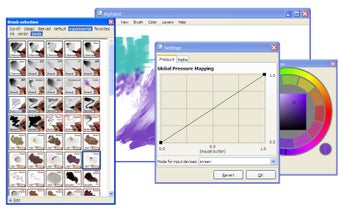Graphics Tablet Software Comparison - MyPaint Review
Screenshots
What is the difference between MyPaint and Paintbrush? There are several different image-editing and sketching programs available for Windows, but MyPaint is specifically made for dedicated sketchers who need all the convenience of a Paint-style program while still left with the ability to paint in layers and multiple colors. Unlike Paint, MyPaint doesn't require any special drivers or hardware to run - it just sits down and makes use of your current Windows system atypical of most Paint programs. If you've used other Paint programs before, MyPaint might seem a little intimidating at first, but once you get started it'll feel like second nature to you.
MyPaint also has a unique virtual painting engine that allows users to work in a similar fashion to what an artist would do with a brush. You simply choose which layer you want to paint on and then use the MyPaint interface to customize the painting experience according to how you want it to look. You can change the color of your drawing just by clicking a button and dragging a handle, and you can even apply shading and bedroom. One cool feature that MyPaint doesn't have, however, is an array of built-in tools for digital painters, although you can still find them in several other graphics tablet apps. MyPaint still offers the best integration of digital paint into a Windows environment, allowing you to easily blend and swap paint colors without needing to learn any complex drawing software.
As digital painting programs go, however, MyPaint doesn't have quite the collection of brushes that many of the other apps on the market offer. However, the fact that MyPaint still manages to be the best digital painting program for Windows based graphics tablets really comes down to one fundamental feature: simplicity. MyPaint has fewer options when compared to its competitors, but it still manages to be very convenient and simple to use, allowing users to draw complex images with just a few basic brushes. In fact, the only thing that might make it harder to use than it is supposed to be is the limited number of pre-made brushes that are included with MyPaint. But even with these limitations, MyPaint still manages to score a point or two over other graphics tablet programs, especially considering how simple and customizable the interface is.