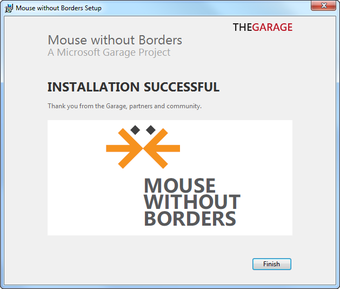Does the Mouse Without Borders Really Work?
Screenshots
Mouse without Borders is an add-on that allows you to click and drag anywhere on your computer without having to use any special mouse controls. Like Universal Control, Mouse without Borders enables you to utilize a universal keyboard and mouse across all Windows devices. It also allows you to drag items from one PC to another. This is a great program since it basically means that if you own one of the top quality PC mice, then you can use it effectively on all the other computers as well. In addition, this program supports a variety of DPI levels for greater precision when using your mouse. On the other hand, the only downside to this software is that it might not be able to detect all types of hardware devices such as optical mice or on-screen touchpad.
Mouse without Borders works very well with a variety of operating systems such as Windows XP, Windows Vista, Windows 7 or Windows 8. However, it does not seem to work very well with the latest version of Windows 7 which has integrated a lot more DPI settings than before. The program might be able to detect all of your hardware devices correctly, but then it might not able to detect your computer's native font size or its typeface. Therefore, if you plan to use this software on a Windows based computer, you might experience some compatibility issues. Moreover, if you are planning to use this software alongside its physical analog computer keyboard, then you will run into some compatibility problems especially if your computer is configured to support USB mouse rather than a USB keyboard. This software will recognize your mouse but will not able to detect your keyboard.
The Mouse without Borders is one of my favorite add-ons that I have found on the Internet. Although it does have some negative points, at least it does bring excellent quality like the original Microsoft Mouse does. Therefore, if you are planning to buy a new computer or replace an old one with some additional buttons and ports, then I would highly recommend this add-on. It is also very easy to install and use so I would expect no problems in doing so.