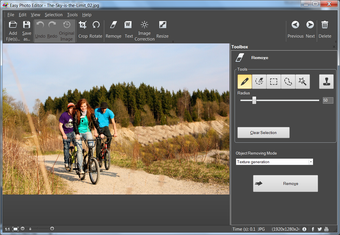Download Easy Photo Editor For Windows 10 For Free
Screenshots
Easy Photo Editor is a wonderful photo editing application designed especially for all users with no proficiency in computer code or graphic design skills. It is far easier than other professional tools such as Photoshop, however provides a whole range of handy editing functions. If you have used basic photo editing software in the past, you will find that it took you ages just to get to the stage where you could change one of the images in your album. With this application, all you need to do is select a picture and start editing. If you have never used this kind of software before, it really won't take long before you're ready to experiment.
It comes with a Windows Registry file that allows you to back up and restore the different settings you may have chosen to change on your computer. It also comes with an easy editor to make it very convenient for you to edit your image. It also comes with the facility to change the brightness and contrast of an image, which means you can change the colour of your background or create a custom look for your picture. There is also a Windows Glow feature, which enables you to create a warmer effect by changing the colour of your text boxes. You can also apply filters to your picture, enhance the resolution and quality of the image with 3D enhancements and a whole host of other advanced features designed just for the user.
To download easy photo editor app on windows 10, simply go online to the store and search for it. You can also use the search bar to locate it in the result. As soon as you are on the product website, check out all the different versions you can download for free. Choose the one you want, and purchase it. It is as easy as that and the good news is that there are many other products available which allow you to edit your images directly from within the program or via a USB cable.