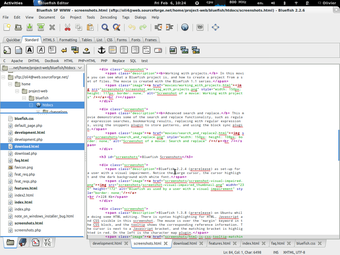Review Bluefish
Screenshots
Bluefish is an award winning code editor by the makers of OpenOffice, intended to enable the user to not only write code, but also write programs, web pages and HTML documents alike. It offers multiple types of syntax and comes with an easy to use, office like interface, making it much easier to become accustomed to. This is in contrast to many other free office programs, which are much more difficult to learn. The biggest problem that most new users encounter is trying to figure out how to customize the look and feel of the window. The various aspects of the window can be changed by right clicking on the title bar or icon, or by going into the editor's Properties dialog box.
There are many different types of customizations, such as hiding the menu bar, the Title, the separator and the page indicators. Changing the appearance of the font, checking the appearance of the background and border effects can also be performed. There are a few different ways to go about these customizations. One method is to add them one at a time via the Appearance customization window. Another method is to apply them to the whole window, either by highlighting the options in the Edit section, or by pressing the Insert key on your keyboard.
Once you have customized your bluefish editor, you can then enter into more complex areas of customization. Style sheets can be set with a click of your mouse, so that all of your changes are contained in the same place. Colors and theme themes can also be easily applied to the entire editor with the use of toolbar tools, as well as the handy Add button. There are many useful features that this powerful editor offers, like support for many international languages, the file manager, spell checker, a built in help feature, comments capability and many more. You'll probably never need to use all of them, but it's nice to know that they're there should you ever need them. Bluefish definitely has many features that make it worth taking a serious look at if you're looking for a word processor with an extensive amount of features and options.