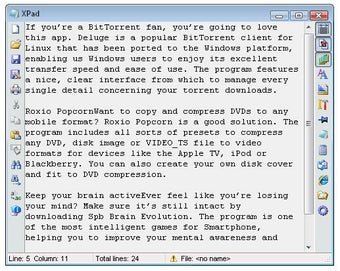Free text editor for Windows
XPad Text Editor is a free text editing application for Windows to edit text quickly and efficiently. XPad is a convenient application to have on your computer due to the features like the full Unicode support that allow you to create and edit coded documents, and the ability to open links, emails and files directly.
If you’re unsure about XPad, here are a couple of alternatives that are free to download and offer similar features. Foxit Reader and Rufus are both effective text editors you can check out.
Key features of XPad Text Editor
With this free Windows text editing application, you’ll have loads of editing tools at your fingertips that far surpass Windows Notepad features. This makes XPad Text Editor a much-needed upgrade from what comes as default with your PC.
Advertisement
XPad doesn’t need any installation, as it’s a single file with minimal storage requirements. This text editing software has all its menus on-screen, automatic copy selection and multiple clipboards.
XPad is compatible with Windows, but also supports text files from other operating systems like Linux and Macintosh, making this free software even more versatile.
Unicode compatible
XPad Text Editor is fully compatible with Unicode. It lets you upload files in other languages, including ASCII, UTF8, UTF-16 and UTF-32, all with or without a Byte Order Mark.
Additional highlights
This text editing software also offers many other convenient tools such as converting Tabs and Spaces, adjusting Uppercase, Lowercase, and Namecase. You can also trim the left and right spaces, sort clear, blank lines, convert HTML to plain text, clear your clipboard, and delete or rename any current file.
Great free text editing tool
You can’t go wrong with trying XPad Text Editor for Windows. You can download this free text editor today and explore all its fantastic capabilities. With its superior quality and features, it’s a great editing tool to have installed on your PC.
There are plenty of features you can take advantage of, so it’s not a basic software program. You’ll find tools for converting tabs, and you can change the title case. It’s a handy app for any of your document editing needs.