Technical
- Title
- Wise Disk Cleaner 0 for Windows
- Requirements
- Windows 10
- Windows XP
- Windows Vista
- Windows 8
- Windows 7
- Language
- English
- Available languages
- German
- English
- Spanish
- French
- Italian
- Japanese
- Polish
- Chinese
- License
- Free
- Latest update
- Author
- WiseCleaner
- SHA-1
607fd7388b790e5c340d8e37c0e410562b21763b
- Filename
- WDCFree.exe
Program available in other languages
Changelog
We don’t have any change log information yet for version 11.2.2.841 of Wise Disk Cleaner. Sometimes publishers take a little while to make this information available, so please check back in a few days to see if it has been updated.
Can you help?
If you have any changelog info you can share with us, we’d love to hear from you! Head over to our Contact page and let us know.
Explore apps
Related software
Wise Care 365
Wise Care 365 is a PC performance enhancement* application, which consists of five key elements: PC Checkup, System Cleaner, System Tune-up, Privacy Protector and System Monitoring. The PC Checkup element can check the whole running condition of your PC, grade its health status, and, if necessary, provide you with quick-fix solutions. The System Cleaner element will help you scan and clean invalid registry entries, useless files, junk from browsers and redundant Windows components. The System Tuneup element optimizes your system, network, defragment disk and registry; manage startup & services and context menu. Privacy Protector will erase your browsing history, including viewed pictures, watched movies/videos, accessed files and visited pages. It can also prevent files or data from being recovered by specialised recovery software, and it can generate passwords for you. System monitoring allows you to overview system processes and hardware information such as temperature and memory usage, etc. As well as the above tools, Wise Care 365 also includes a restoring and scheduler function as well. Overall, Wise Care 365 has a simple and intuitive interface that both novice and expert will be able to use. That coupled with some a well rounded out tool-kit makes Wise Care 365 a useful applicaiton to have. *Note, some features are only available in the registered version of Wise Care 365.
Wise Program Uninstaller
Wise Program Uninstaller is a handy tool that helps you uninstall applications from your computer and delete leftover files. It has some extra features under the hood in comparison to the default Add or Remove Programs function of Windows. The app’s interface is clean and intuitive. Wise Program Uninstaller automatically displays a list of all installed apps on your system when the apps starts. This list reveals useful information on each item: name, publisher, size, installation date and version. Additionally, and more importantly, you can find out the total amount of apps installed on your system and the occupied size on the disk. Wise Program Uninstaller comes equipped with two uninstall modes: Safe and Forced. The Safe option performs file uninstallation under normal conditions. It tries to remove all related data, without putting the operating system at risk of failure. The Forced option uses brute force to remove the respective data, together with associated files and Windows Registry entries that may be left behind on the hard drive. This option is generally not considered to be a safe measure, as Windows may begin to experience errors afterwards. It does, however, guarantee to remove all items that were created during the installation process. Overall, Wise Program Uninstaller is swift at finishing tasks whilst using a low to moderate quantity of CPU and system memory. Due to the intuitive layout and powerful features, Wise Program Uninstaller can be navigated by users of all skill levels with no issues.
Clean Master
Free, one-click optimization tool for a clean PC
Wise Care 365 Pro
Wise Care 365 Pro Review - How to Successfully Install Wise Care 365 Pro Into Windows

Glary Disk Cleaner
Free PC disk cleaner

Wise System Monitor
Wise System Monitor provides a clear window into your system’s real-time processes and hardware status. The app provides you with an organized list of all the processes that are run by both user and system. With Wise System Monitor you are able to shut down any non-critical processes that are not needed in order to make your PC run more smoothly. Key Features include: Simple user interface. Detailed overview. Floating information window. Lightweight/small footprint. Wise System Monitor displays all the information of main hardware components, such as CPU, motherboard, RAM, graphics card, hard disk drive, SSD, network card and sound card. There is also a floating information window that provides key data on any current processes on your system. From here you gain a clearer picture of what is consuming all the resources on your PC. Overall, Wise System Monitor is a great tool that is lightweight and has a relatively small footprint. It can be used to help you make sure that no suspicious apps are running on your system. In addition, it provides key information regarding important system resources
Privacy Eraser Pro
Securely removes traces of online activity
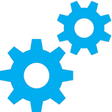
Dism++
A free powerful PC cleaning app
CCleaner Free
Cleaning and optimization made simple

2007 Microsoft Office Add-in: Microsoft Save as PDF or XPS
2007 Microsoft Office Add-in: Microsoft Save as PDF or XPS for Windows explained

WinRAR 64-bit
Trusted compression for personal and professional use

Google Chrome
A fast, feature-rich browser
Last updated

Activator
Activator: Activate Windows for free

KingoRoot
A gateway to advanced device control
IObit Uninstaller
Quick cleanup for unwanted apps
Windows Media Creation Tool
Official utility for Windows installation media
IObit Unlocker
Simple tool for stubborn file access

DriverToolkit
Streamline your system with automatic updates
BatteryBar
Detailed battery monitoring utility
PhotoRec
Open-source data recovery utility
Tenorshare 4uKey
Intuitive device unlock utility

XMEye VMS
Centralized video monitoring software
Windows Bootable Image Creator
Simple tool for bootable media creation
spacedesk Windows DRIVER
Multi-monitor setup to maximize productivity
Latest version
Wise Disk Cleaner 11.2.2.841
Older versions
Wise Disk Cleaner 11.2.1.838
Wise Disk Cleaner 11.2.0.837
Wise Disk Cleaner 11.1.9.835
Wise Disk Cleaner 11.1.8.834
Wise Disk Cleaner 11.1.7.833
Wise Disk Cleaner 11.1.6.832
Wise Disk Cleaner 11.1.5.831
Wise Disk Cleaner 11.0.8.822
Wise Disk Cleaner 11.0.1.815
Wise Disk Cleaner 10.9.5.811
Popular in System Tuning & Utilities

WinRAR 32-bit

WinRAR 64-bit
CCleaner Free

DriverPack Solution Online
Recuva
3uTools

VMware Workstation Player
TeraCopy

Unlocker

DAEMON Tools Lite