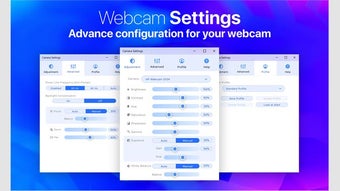Windows 10 Webcam Settings
Windows 10 has introduced a new feature that allows users to customize their webcam settings. With this feature, users can easily adjust their webcam's lighting, noise cancelling abilities, video resolution, bit-rate, and more. These settings are stored automatically, making it convenient for users to access and make adjustments whenever needed. If users require assistance, they can utilize the "Live chat" button located in the lower right-hand corner of the screen to seek help from experts. This feature is not only available on the latest version of Windows 10 but also on previous versions such as Windows 8.1, 8, and 7. To access the webcam settings, users can navigate to "Settings" > "Privacy" > "Webcam" and select their webcam from the drop-down menu. From there, they can turn on the webcam and choose an app to make the live webcam available to.
Advertisement