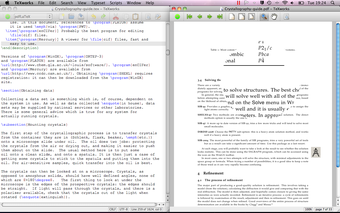Advantages of Using TeXworks
TeXworks is an open-source and free-to-use productivity software for authoring multiple TeX (latex, org, tar etc.) documents with little or no knowledge of LaTrobe or Adobe publishing packages. Inspired by the award-winning TeXShop desktop publishing tool for Mac, this simple app makes allows exporting, opening, editing, and creating TeX documents easily. The user interface is very much like the one of Mac OS X. Compared to other apps which require installation of unattended software package, TeXworks app is quite compact, running on a cache of a previous version of Mac OS before being completely optimized and running latest version.
This software is based upon the SimpleML (scala) language, allowing users to rapidly develop and experiment with highly dynamic visual structures, macros and more in a very extensible environment. Basically, all you need to do is to create your own diagram or format your own text. Once it is created, just export the resulting file as a PDF or other format and your document is ready for any kind of distribution. You can also open a number of different applications such as an HTML editor, image composer, web browser and others. All these features make it possible to publish your work over the internet without much effort.
The main advantage of using TeXworks is that it can save you a lot of time compared to manually creating and formatting HTML documents from scratch. In addition, because of the high quality output you get, you can save a considerable amount of money, since there is no longer any need to purchase and install additional software packages such as Microsoft FrontPage or Dreamweaver to develop and view PDF files. The software generates clean and perfectly formed files, including both page and source code for both source and binary formats. Moreover, the built-in editor, s-expression, makes it easy to write macros, switch between files and edit the overall appearance. Finally, it is completely free of charge and the source code is available under the GNU General Public License. Hence, you do not need to pay large sums of money to outsource software packages to format and edit your files for publishing purposes anymore.
Advertisement