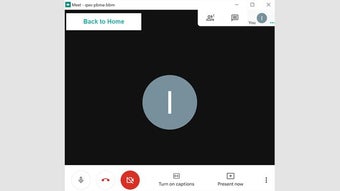Meeting using Google Meet
Meetings are a great way to connect with people from all over the world. With Google Meet, you can meet face to face with anyone, anywhere. Google Meet is a free online meeting app that is available for Windows, Android, and iOS devices. You can invite your friends, family, and colleagues to join you for video conferences. You can also share your screen and video and you can have your own microphone, webcam, and speakers. You can chat with your friends, share your screen, and even share your documents. With Google Meet, you can also collaborate on documents, spreadsheets, and presentations. You can share your screen, share your document, or share your Google Drive. Google Meet is easy to use and you can start a meeting in a few minutes. You can also search for people and start a meeting quickly. Google Meet also has a lot of other features including audio, video, chat, screen sharing, and more. If you are looking for a tool to connect with people around the world, then Google Meet is a great tool. To get started with Google Meet, you can go to the Google Meet website or you can download the Google Meet app from the App Store or the Google Play Store. If you would like to learn more about Google Meet, you can read the Google Meet Help Center or you can check out the Google Meet Help YouTube Channel. You can also visit the Google Meet Help Community to ask questions or to help others. Google Meet is available for Windows, Android, and iOS devices.
Advertisement