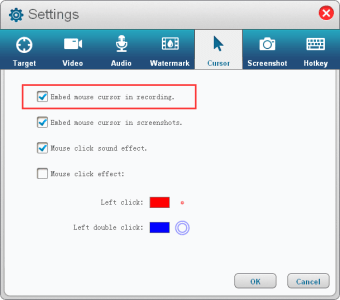Screen capture software
Free Screen Recorder is a screen recording software developed by Thundersoft. At 15.6MB, it is a lightweight program capable of recording your computer screen. This includes capturing the audio from videos and microphones simultaneously. It is compatible with all Windows devices running Windows XP and older. It offers four translations, namely English, French, German, and Portugues. This is suitable for users that share or upload video tutorials and software demonstrations. Its plain user interface makes it accessible to all users.
Recorder for casual users
Free Screen Recorder allows you to capture full-screen, dual-monitors or user-defined windows. You can also record media from your webcam, add watermarks and insert text while recording your screen. The output comes in five high-quality video formats: MP4, AVI, FLV, WMV, and H264. Windows 10 users can expect their output to be in 4k video resolution with 60 frames per minute.
You can select your target screen or window, audio recording and file destination on the program's main page. You can configure the program by selecting the settings button on the bottom right-hand corner. Here, you will be able to reset all aspects of the software, including its hotkeys. You can create your own recording hotkeys for Start, Pause, Stop, and Screenshot.
Advertisement
Thundersoft’s Free Screen Recorder is a compact capture software that offers high-quality screen and audio recordings. It can be immediately used once it's launched, but it also offers lots of options to enhance your recordings or create a more efficient recording session. These simple capabilities make it a good choice for impromptu recordings such as streaming games and recording presentations.