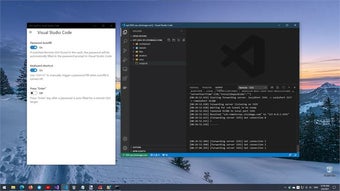SSH Vault for Visual Studio Code
SSH Vault for Visual Studio Code is an extension that enables you to use SSH to secure your code. VS Code provides this extension to make it easy to access your files from another computer. All you need to do is follow the installation instructions. Once you've installed it, you can start using it right away. The Remote-SSH extension lets you work with remote hosts without having to navigate through their file system. The extension is compatible with all modern web browsers. It doesn't require you to manually synchronize between the two browsers. The SSH connection string can be used to connect to any remote SSH host. To add the SSH Vault extension to your project, you just need to go to the settings tab in the VSCode window. SSH Vault for Visual Studio Code requires a server running a secure shell protocol. The extension lets you connect to remote machines and interact with their file systems. You can also run, debug, or modify your app on a remote machine. SSH Vault supports password-based authentication, so you don't have to worry about forgetting your passwords. There are several modes for issuing SSH credentials. The commands are detailed in the corresponding section of the Remote Explorer.
Advertisement