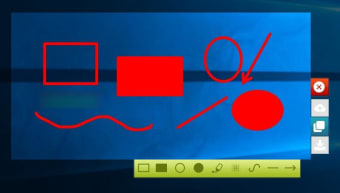Free screenshot tool
The screenshot feature in desktops and mobile devices has been around for a while now. But, it has become so much more important in recent times as more people become more active online. It allows users to easily save items that they find interesting or useful online. Picd is a solid screenshot tool for you because it can easily be installed and integrated into your Windows PC, with easy access straight from your system tray.
How to get a screenshot
There are a few steps involved in using Picd. Start by hitting the ‘Print Screen’ key on the top right-hand corner of your keyboard. A message will appear explaining that you may click and drag the area you wish to screenshot. Once you’ve taken the screenshot, go to the vertical toolbar, click the down arrow, and download the image.
More tools
Besides the down arrow button, Picd’s other tools include a cloud, an X, and a boxes button; the cloud tool saves the screenshots to Picd’s website, the X button cancels it, and the boxes button restarts the shot. Picd also comes with a horizontal toolbar packing nine more options. Two icons look like light and dark rectangles.
Advertisement
The light rectangle allows you to draw boxes around your screenshot. The dark rectangle marks red boxes on your screenshot. The marker tool allows you to highlight the text in your screenshot. Following the marker icon, the grid button enables you to blur the content. The final three tools allow you to draw lines and arrows.
Helpful sidenotes
You can right-click while Picd takes you to the toolbar-view. Here, you can restart or do another screenshot without pressing the ‘Print Screen’ key. A downside is that in order to remove screenshots from their cloud source, you must contact the company via email. Luckily, there’s a way to disable the direct cloud upload. You must right-click on the tray and unmark ‘automatically upload to picd.in’ using the command line.
Take the perfect screenshot moment
Picd is a fine and useful screenshot tool for Windows users. It is especially great for those who need to take a ton of screenshots on their devices with its ease of use. It's accessible straight from your system tray, integrates well with the ‘Print Screen' button function. You can even upload your files to the cloud to be able to access them from anywhere. If you're looking for other alternatives, you can also give Snipping++ a try.