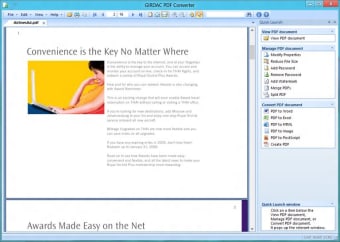Easily and quickly convert your files to and from PDF with PDF Converter
PDF Converter is a responsive and easy to use file converter that can convert most file types to PDF. The application is compatible with most operating systems and can be used by both power users and novices.
Girdac PDF Converter offers more than just PDF conversion; it also supports several advanced features like adding watermarks to documents and the editing of meta-data. PDF Converter is also touch-optimised but a touch screen enabled device is required to use the touch optimised features. Similar applications include Cute PDF Writer and Adobe Acrobat Reader.
Maintain file quality when converting data
Girdac PDF Converter can convert files to PDF without degrading the quality of images and text in the file. Properties like links and formatting are also retained when you convert files to PDF.
Advertisement
Security
You can rest assured that your file and the information in it is safe when you use PDF Converter to convert your files to PDF. The application supports password protection of files and can encrypt data using a 128-bit cypher.
Different layout options
PDF Converter offers different layout options for different document types and needs. For example, documents can be converted with format retention or via OCR (optical character recognition), allowing for flexibility when working with PDF files.
Multiple file types are supported
PDF Converter supports file conversion from PDF to a wide variety of other file formats, including Excel, Word, Open Office and txt formats. Interestingly, the application is also able to convert text accompanying an image (captions) by using the OCR conversion option.
In conclusion
Girdac PDF Converter supports file conversion to and from a wide variety of file types, which makes it a great productivity tool for power-users and novices. The application has many powerful features but it is easy to use thanks to a logical and clear user interface. PDF Converter is a must-have application for everyone who works with PDF files on a regular basis.