Technical
- Title
- JPG To PDF Converter 1 for Windows
- Requirements
- Windows 98 SE
- Windows 98
- Windows NT
- Windows 95
- Windows 7
- Windows ME
- Windows 8
- Windows 2000
- Windows XP
- Windows Vista
- Windows 2003
- Language
- English
- Available languages
- English
- License
- Free
- Latest update
- Author
- Free PDF Solutions
- SHA-1
bcbc5fc3452751ed1b3d348fb7f5cee85cd1cf5c
- Filename
- Free_JPG_to_PDF_Converter-v2.0.0.0.msi
Program available in other languages
Changelog
We don’t have any change log information yet for version 1 of JPG To PDF Converter. Sometimes publishers take a little while to make this information available, so please check back in a few days to see if it has been updated.
Can you help?
If you have any changelog info you can share with us, we’d love to hear from you! Head over to our Contact page and let us know.
Explore apps
Related software
PDF to JPG converter
Fast batch PDF image conversions
Free Pdf To Jpg Converter
Free Pdf To Jpg Converter
JPG To PDF Converter
Efficient JPG to PDF Conversion Tool for Windows

Free PDF To JPG Converter
Free PDF to JPG Converter is a streamlined, lightweight app that has been specifically designed to be as easy to use as possible. Free PDF to JPG Converter supports single or multiple conversions. Free PDF to JPG Converter can convert PDF documents into JPG format and other file types that you can open and edit in many graphics apps or use at your leisure. The app doesn’t, however, have scheduling or a lot of complex options to choose from, but that is where its appeal lies; the layout and main window is simply set out and easy to navigate. Key features include: Batch conversion support Convert multipage .pdf files Supports PDF to JPG,PNG,TIFF, GIF. Overall, Free PDF to JPG Converter will help you undertake simple conversions, quickly and easily. On top of the standard JPG file, Free PDF to JPG can also convert other file formats such as, PDF to BMP, PDF to PNG, PDF to TIFF. It is lightweight and has a simple interface and a small footprint. If you need a basic PDF converter, then this maybe just what you need.
JPG to PDF Pro Converter
A trial version program for Windows, by JPG to PDF Pro.
Icecream PDF Converter
Icecream PDF Converter is a free app that lets you convert files from PDF and to PDF, with an easy to use interface that has multiple advanced features. You can convert DOC to PDF, EPUB to PDF, JPG to PDF and more. The app gives you the ability to merge all files in one PDF document and use various output file settings. Icecream PDF Converter lets you convert PDF to JPG, BMP, EPS and other formats without any page limit or file limit. Key Features Include: Bulk conversion: Add multiple files to the queue and convert them in a single click. Multi-format support: PDF, DOC, JPG, PNG, EPUB, MOBI, BMP, XLS, TIFF, ODT, HTML and more. Layout settings: Choose page size, orientation and margins; rotate and select content position. Select page ranges: Select page ranges of a PDF file to convert to images. Merge files: Merge several documents or images in one PDF file. Page sequence: Edit file sequence when merging files in one PDF. Drag and drop: Use drag and drop for adding files for conversion and arranging pages of the output PDF file. Protected files: Convert password-protected PDF documents and set up your own password when converting to PDF. Overall, Icecream PDF Converter is a good app that has many features with a clean and fresh looking user interface. System requirements: Windows 8, Windows 7, Windows 2000, Windows Vista, Windows XP or Windows Server 2008. 1.33 Ghz processor, 512 MB of RAM, 350 MB to 2 GB of free disk space.
Total PDF Converter
PDF converter and editor
PDF to JPG Converter
Easy PDF Conversion
Free Video to JPG Converter
Advantages of DVD Movies to PDF Converter
JPG To PDF
Fast and Easy JPG to PDF Conversion
Any PDF to JPG
Any PDF to JPG - How to Convert PDFs to JPG

Free NEF to JPG Converter
Free converter software for Windows
Last updated

LibreOffice 32-bit
A full office suite for 32-bit Windows setups

LibreOffice 64-bit
A well-suited and established office suite
ABBYY FineReader PDF
Functional solution for document editing
Ron's Editor
Reliable CSV editing for structured text files
BatteryInfoView
Technical transparency for mobile power systems
HashCalc
Check your security at all times

Microsoft Works 6–9 File Converter
Essential bridge for legacy productivity data

Eudora
Manage digital correspondence with advanced filtering options
Gammadyne Mailer
Gammadyne Mailer Advanced Features
COMDLG32.OCX
Essential library for legacy applications
UpNote
UpNote: A Versatile Document Management Tool
Money Plus Sunset Deluxe
Money Plus Sunset Deluxe Was Not As Good As I Had Hoped For
Latest version
JPG To PDF Converter 5
View morePopular in Office & News

Adobe Acrobat Reader DC

2007 Microsoft Office Add-in: Microsoft Save as PDF or XPS
Adobe Reader

Microsoft Office Suite 2007 Service Pack 3
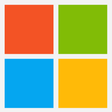
Microsoft Office
Rufus
Microsoft Word
Microsoft Excel
Microsoft Office 2013
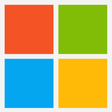
Microsoft Office 2024