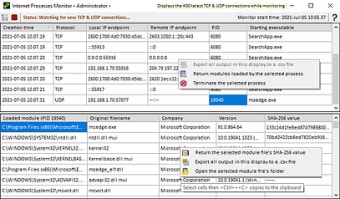Watch network modules and processes
Steve Chaison developed Internet Processes Monitor (IPM) for Windows. The utility is compatible with Windows 10 and provides endpoint diagnostics and cybersecurity incident response. The portable app is free to use, but the developer appreciates any donations.
IPM monitors the creation of UDP and TCP connections on your PC. It displays the details of remote hosts and executable modules, which creates your internet connections. Use it to improve your internet security by finding suspicious modules and unsafe processes. You can also try alternative programs Kaspersky Internet Security or Comodo Internet Security.
IPM features
Internet Processes Monitor shows TCP and UDP connections in real-time. In this way, you can watch remote hosts, modules and processes. Internet applications use the TCP protocol to move data between hosts on IP networks. This includes everyday actions like browsing, sharing files or sending emails via a local network. Your computer creates new connections for each of these actions and IPM monitors them for you.
Advertisement
IPM monitors TCP and UDP connections you’re currently using and the sending of connectionless data using UDP. You can use it to check new connections and determine the processes which have created them. It’s a powerful tool for IT administrators to intervene in cases of bottlenecks or breaches. It’s also portable and easy to use on any PC, but you’ll need to run it as an administrator.
IPM is a nifty tool to find connectivity issues, as well as suspicious connections. Although not necessary for regular users, this tool is essential for network admin and cybersecurity.
Integrated logging options
The integrated logging options aren’t the default, and before each session, you need to select the CSV file to save logging data. When monitoring begins, IPM shows you the active TCP and UDP connections in the main window. It includes details such as the below, and are all stored in the CSV log file.
- Creation time
- Local and remote IP endpoints
- The ID of the owner process
- The command that started the connection
Improved internet connections and security
Internet Processes Monitor for Windows is an indispensable tool for IT administrators and those involved in cybersecurity. It monitors your internet connections so that you can spot any issues and resolve them fast. Also, you can discover malicious connections and take action for higher security.