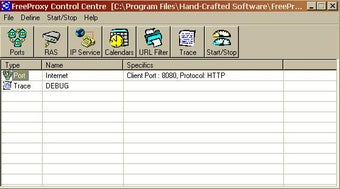Free proxy server for PCs
FreeProxy is a free service that lets you control your internet browser settings with a web proxy server. Free Proxy hides your IP address to keep you anonymous. Free Proxy is a small application with powerful results that you can customise in the settings.
X-Proxy is another free web proxy site that you can use as an alternative to Free Proxy. Proxy services are different from Virtual Private Networks. VPNs like ExpressVPN, NordVPN, Seed4Me VPN and SurfShark VPN encrypt your internet activity, while proxies do not. Proxy applications often run faster since your online information is not as encrypted as VPNs.
What exactly is a proxy?
Since FreeProxy conceals your IP address from URL websites, you can visit sites that set up restrictions against your IP identity. Free Proxy gives you the power to determine rules and restrictions for users that you add to the application in the ‘Users’ section. The ‘Users’ window is made of both ‘Groups’ and ‘Users’ that are merged together.
Advertisement
The groups and users that you add let the proxy know who can enter the server. The ‘Ban List’ enables you to set the exact websites that you want to be redirected to and restricted. While the rest of the interface is user friendly, the ‘Ban List’ window is less intuitive. The ‘Ban List File’ is where you can name the file.
Another window appears after you click on the ‘Add’ button to let you name the category. Three choices are available for you to redirect a banned IP address or URL to: ‘URL’, ‘Error Page’, and ‘Display standard response’. In case you choose to redirect users to another link, then you can type the URL into the space next to ‘Redirect to’.
The main ‘Ban List’ window allows you to enter the links that you want to get redirected. The proxy list gets saved to your PC computer or laptop when you tap the ‘Save’ icon and then ‘Done’.
What is the best free proxy?
Free Proxy's set-up process is easy since you can quickly use the server with the default settings set for ‘Proxy’, like ‘HTTP Proxy’. The dropdown menu shows you additional protocol options that you can choose. The ‘Start/Stop’ button initiates and ends your sessions after you configure your browser to the address port.
Simple yet powerful proxy tool
Free Proxy lets you quickly browse with anonymity. A proxy delivers an additional layer of security to clients since the traffic is directed to a strategic server instead of the original website. Proxies are a solution that you can use to unblock websites in case you get unjustly blocked or censored by social media sites like Facebook, Twitter, and YouTube.
What’s new?
FreeProxy maintains relevancy with the most recent Microsoft Windows operating system updates. Since Free Proxy was released in 1999, the developers have added new software updates that improve the performance and experience.