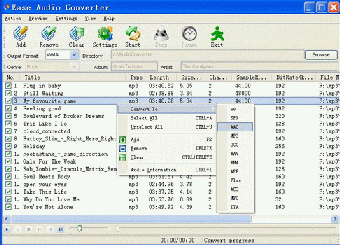Ease Audio Converter: Convert Audio Files with Ease
Ease Audio Converter is a great program for Windows that allows users to convert audio files from one format to another. It falls under the category of Audio software, specifically Converters for MP3, WMA, WAV, and OGG files.
Since its release in 2007, Ease Audio Converter has gained popularity with over 8,312 downloads and 16 downloads in the past week. It is known for its efficiency and has a smaller storage requirement compared to other Audio software. The software is highly regarded in countries such as the United States, Pakistan, and Brazil.
The current version of Ease Audio Converter is 4.20, last updated on August 4, 2007. It is compatible with Windows 95 and earlier versions, and it is available in English.
Advertisement
With Ease Audio Converter, users can easily convert their audio files to different formats, making it convenient for various purposes such as compatibility with different devices or optimizing file size. Whether you're a music enthusiast or a professional, Ease Audio Converter provides a user-friendly solution for all your audio conversion needs.