Technical
- Title
- DCP-o-matic 2.16.86 for Windows
- Requirements
- Windows 11
- Language
- English
- Available languages
- English
- License
- Free
- Latest update
- Author
- Carl Hetherington
- SHA-1
c0089e7c413b54055dd39cc58a1dc2f5f2b3c38d
- Filename
- DCP-o-matic_2.16.86.exe
Program available in other languages
Changelog
We don’t have any change log information yet for version 2.16.86 of DCP-o-matic. Sometimes publishers take a little while to make this information available, so please check back in a few days to see if it has been updated.
Can you help?
If you have any changelog info you can share with us, we’d love to hear from you! Head over to our Contact page and let us know.
Explore apps
Related software
Cheat-O-Matic
Cheat-O-Matic Video Game Enables Generations Of Online Gamers To Cheat-A-Stuff
Pixlr-o-matic
Beautiful photos in only 3 steps

O&O RegEditor
Free portable registry editor for Windows

O&O Defrag Free Edition
O&O Defrag Free Edition is another take on the Windows system defragmentation tool. O&O Defrag Free Edition works in a very similar manner, in that it merges fragments that have been created whilst the Windows operating system was saving files. By merging them back together you can increase your computer’s performance considerably. In addition to increasing system performance, the 'Optimize' defragmentation method will consolidate any free space on your hard disks, in order that any new fragmentation can be kept to a minimum. O&O Defrag Free Edition has two methods for defragmentation: Optimize/Quick: designed to consume minimal resources and work at maximum speed. Optimize: defragments your files, merges free space on a hard disk, and separates the database into zones. O&O Defrag Free Edition is a good tool that performs relatively well. It is less functional than the paid version but you may find it preferable to the Windows' offering. The interface is standard, familiar and can be navigated easily. Overall, O&O Defrag Free Edition has simple functionality and things like the scheduler come with some limitations. It does, however, allow you to perform useful actions, such as the ability to have multiple drives be defragmented in different ways.

O&O ShutUp
A free Windows utility
O&O AppBuster
O&O AppBuster Free Downloads Review
Cheat Engine
Free game cheat code and detect security issues

O&O DiskRecovery
O&O DiskRecovery lets you recover files on storage volumes with damaged or deleted files structures. If your files have been deleted accidentally, by virus attack, or a software crash, then O&O DiskRecovery is able to scan your disks for lost data and can try to restore them. O&O DiskRecovery reconstructs and recovers the files quickly and easily. It scans the entire disk partition for any lost documents, photos, videos, or music files before the reconstruction and recovery process takes place. Key features include: Easy to use wizard to search for and recover files. New and improved data recovery methods. Preview of files prior to recovery. Unlimited number of files can be recovered. Supports over 350 file types, unlimited number of recoverable files. Supports all Windows-compatible hard disks, removable drives, memory cards, and USB drives. Add User-defined signatures. O&O DiskRecovery has an impressive array of features for data recovery. It is capable of recognizing over 350 file types and has some really useful tools such as the ability to un-delete picture and video files from digital cameras. O&O DiskRecovery's step by step wizard is simple to use, and tells you how to recover deleted files. In the trial version it lets you see before you decide to buy, exactly what lost files will be recovered. Overall DiskRecovery has a simple, yet sleek interface, it is really easy to use and supports a large stock of file types.
O&O Defrag Professional
BLACK FRIDAY PROMOTION Nov 15th - 30th for all products, Coupon code: CBV-50Y-AFF O&O Defrag Professional is a quality defrag utility that can optimize your hard disks and boasts large speed increases after use. As you no doubt are aware, regular disk defrags can optimize your computer's performance. When you defrag your computer's hard drive, the files that Windows splits up when saving documents across the hard disk are logically put back together again so that files can be quickly recognized. With O&O Defrag Professional, several hard drives can be defragmented simultaneously. Additionally, the algorithms that are used to achieve disk defragmentation have been accelerated, thereby reducing the time required for a defrag process to be undertaken. Key features include: Speed increases of up to 100%. Automatic background defragmentation. Streamlined interface. Extends the life of your hardware. Defrags multiple drives simultaneously. Increases chances of recovering lost files and speeds up your backups. Power Management for Notebooks. Disk defrag scheduler. TRIM commands for SSDs of any brand. O&O Defrag Professional is a superb example of a quality defrags utility, which offers stacks of features and a streamlined interface. The application thoroughly searches every part of your drive to reconstruct scattered file fragments. This, in turn, drastically speeds up old hard drives. It is easy to use and has the ability to scan several hard drives simultaneously without overly affecting your system's performance.
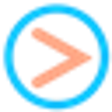
DCP Setup Maker
DCP Setup Maker is a powerful cross platform application that is able to create stable Java installers. The user interface is very intuitive and is very easy to get to grips with. With DCP Setup Maker you will be able to build complex installers with large amounts of files. You need to follow three steps to build your package; Scan, Set and Tweak. First off, scan the directory containing the files you would like to include in your package. Next, you need to set the parameters for your packs, including what must be executed. Finally, tweak the final custom settings for your application to be ready. Key features include: Make complex installers in a short period of time. Powerful multi-platform installers. Centralized web based installers. Flexible customization of the software. Advanced IzPack/Chocolatey integration. DCP Setup Maker has a wizard like interface that encompasses the entire process, so even lightly skilled or novice programmers will be able to use this application. The build process is accomplished by filling in fields and setting up files to finally construct your package. Overall, DCP Setup Maker is a relatively lightweight application that has powerful features wrapped around an intuitive, wizard framework that is easy to use.

Defraggler
Free defragmentation software for PCs
O&O ShutUp10
O&O ShutUp10: A Free Windows Software for System Tuning & Utilities