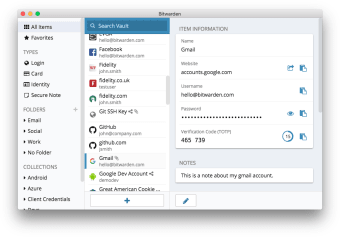Free online vault
Bitwarden is a secure online vault that protects your passwords and online information. It notifies you when a password or username is being used too much and other kinds of issues, which this article will delve into. This programme runs smoothly on Windows among other operating systems.
Pricing
There are two versions of Bitwarden: a free version and a paid version. The free version is very capable, but for the price and the best security, the paid version is the route for you. This version only costs $0.83 a month. That is less than $12 a year. The paid account comes with a premium password and security features.
There is also a family deal option for the paid version. Features included in the paid version include added 2FA options, increased vault storage to 1GB, time-based one-time passwords, and priority customer support. The time-based one-time password is an authenticator and generator of your passwords.
Advertisement
Security
There are four types of security reports known generally as vault health reports. These reports include password reusing reports, password strength reports, and breached databases reports. The password reusing report will appear when Bitwarden feels you are using the same password and email too many times. They will notify you that this is dangerous because it means hackers can easily get into your information. Insecure website reports notify you that a site you are visiting is using HTTP.
This is dangerous because HTTP is out of date and most sites are using HTTPS. HTTP is unencrypted, which makes it so dangerous. Password strength reports alert you of your weak passwords. These are passwords such as ‘123456’ or ‘password.’ Sometimes you will get notified because you are using a password too many times.
The frequency of your password causes it to become weak. Breached databases reports are the final major report on Bitwarden. This report notifies you when someone from the dark web breaks in and tries to gain compromised information from Bitwarden. When this occurs. You will receive this report about this individual or individuals. When this breach occurs, you will want to change your password for Bitwarden.
Get your security sorted
Bitwarden is a very affordable security programme for Windows. It is still strong if you choose the free option. You should give Bitwarden a try for all of your password and identity-securing needs. The internet is a vast place so having good security when surfing is imperative these days. If you’re looking for an anti-virus program, you can try Avast Free Antivirus or 360 Total Security Free Antivirus.