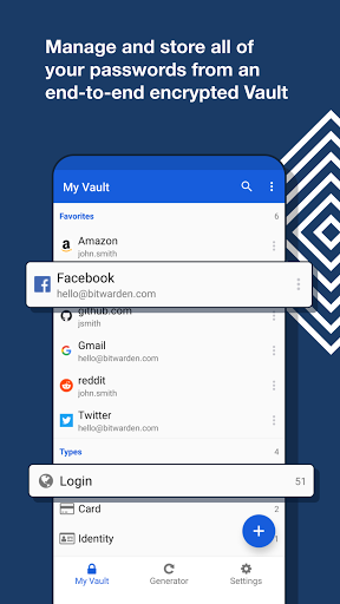Password manager for tech-savvy users
Bitwarden is a password manager for the tech-savvy user, available for free via Github. You can create unlimited random passwords and sync them between all your devices. It auto-fills your login details on the web and all your apps. All your passwords are stored in a personal vault that only you can access.
Get started with Bitwarden.
Once you open up the vault with all your login details for various sites, you can organise them into folders for easy navigation, such as adding frequently accessed items to the favourites folder. If you need to add a new login, tap the plus icon, select the type, capture the details, add it to a folder, and then save. You can remove outdated items by tapping on the menu and then hit ‘delete’.
The auto-fill option can be enabled by toggling it on in settings at the bottom of your screen. To log in on any app, you can tap the input box and select ‘auto-fill with Bitwarden.’ You can unlock the app via Face ID or fingerprint, but if you have logged into the app previously with Bitwarden it will fill in the details automatically. Otherwise, you can use the search option to find it.
Advertisement
Bitwarden security features
The app uses the same 256-bit AES encryption used by banks worldwide to keep your data secure. It uses various kinds of two-factor authentication (2FA) like authenticator apps, one-time codes sent by email or USB 2FA tools. You are the only one that can access your vault, which means there is no password recovery option if you forget your master password.
The auditing tools help protect your privacy and prevent password theft by looking for exposed, reused, or weak passwords. It also reports unsecured websites, inactive 2FAs and data leaks, although unlike Dashlane, it doesn’t monitor these in real-time.
Essential features and auditing reports
Bitwarden is an open-source password manager with all the most essential security features. Although it reports data leaks, it doesn’t monitor them in real-time. You can create random passwords and automatically log into your Android apps. It is free and open-source with additional features through Premium and Family plans. It also offers auditing reports, helping you to strengthen the security of your encrypted vault. You can also try LastPass as an alternative.