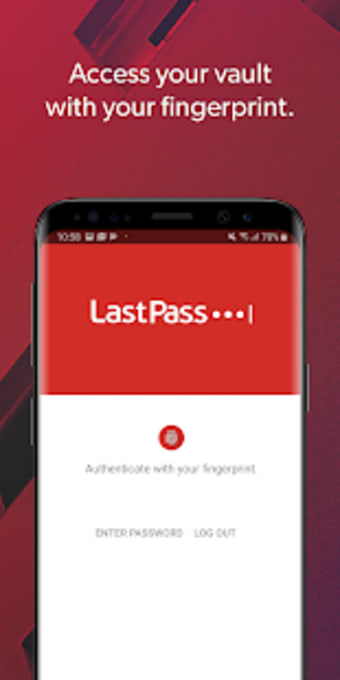Free password manager
There are many password managers and generators out there like Bitwarden, Keeper, Dashlane, and Password Boss, but today we’ll be focusing on LastPass. Below you will learn how LastPass stands out from its competition through innovation.
What is LastPass about?
LastPass uses a secure vault to safely store your passwords, logins, and personal information. You can also create online shopping profiles, generate strong passwords, and track your personal information in notes. With LastPass, you can stop getting locked out of your accounts and having to create new passwords.
The app only requires you to remember your master password for your LastPass account. You can use it on one device for free by just typing ‘computer’ or ‘mobile’ once you have downloaded the programme. To use multiple devices on the same account, you will have to sign up for its premium plan.
Advertisement
Exciting Features
There are some exciting features that LastPass offers. These features include securely storing information, such as usernames and passwords for all of your online accounts, automatic password fill-ins, automatic device sync, logging in with your fingerprint, safely sharing passwords, creating secure passwords, and multi-factor authentication.
When you store your username it will be placed in LastPass’ encrypted vault. If you have Android Oreo, the app will automatically save your usernames and passwords to its vault. This will also be true for any new operating system produced by Android. Since passwords will automatically fill in for you as you visit sites, you will never need to remember them; you only need to remember your master password for LastPass.
Automatic device sync will save all of your Android devices. You can securely store information such as credit card numbers and health insurance information in a LastPass encrypted vault. You can create secure passwords in one click with LastPass’s built-in password generator. The multi-factor authentication secures your password vault to add a second layer of protection to your account.
Premium
LastPass premium comes with features such as unlimited device type access, unlimited sharing of passwords, unlimited sharing of items, and unlimited sharing of notes. Other features in premium include 1GB of encrypted file storage, premium multi-factor authentication, personal support, and desktop fingerprint authentication.
Ensure your passwords are secure
As demonstrated in the information above, LastPass is a quality password manager. You can give it a try today on your Android devices and see how it works for you. Alternatively, you can use Bitwarden.