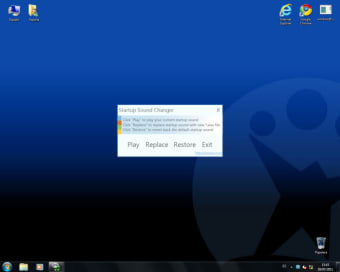Free Windows default sound changer
Startup Sound Changer is a free personalisation program from Winaero. It’s a third-party tool that lets you personalise the default startup sound in your Windows operating system. By default, there is no option to customise the sound within the system settings. However, with this tool, you can change this sound.
If you like customising settings to fit your preference, then you will want to add this to your collection of programs.
The classic startup sound
If you’re a Windows users, you will be familiar with this classic startup sound that plays whenever you startup your PC. By default, Windows operating system only lets you personalise your wallpaper, theme, the look of your mouse, and sound theme. But it won’t let you customise the startup sound. To change this, you'll need a third-party app like Startup Sound Changer that will unlock these features.
Advertisement
It’s time for a change
As mentioned, Startup Sound Changer is among the third-party app that you can use to customise your default startup system tone. The personalisation app is pretty simple to use, so you’ll find it easy to navigate through the app. With this program, you can set your startup sound to any audio file, and this is what will play when your system boots up.
The program comes with three features. One of them is the Play Current Sound feature, which let you listen to your current sound. The Replace Startup Sound feature let you replace the system sound with a new one. And lastly, the Restore Default Sound feature let you restore the sound to the default.
Why does Windows 10 have no startup sound?
Windows 10 does have a startup sound, but it’s usually off by default. To activate the start sound, type ‘Sound’ in the start bar, and select ‘Change System Sounds’ and tick the box to enable sound.
What’s more?
Startup Sound Changer is an excellent customisation tool. It’s a must-have program for Windows users that want to personalise their system sound. The program is easy to use and it doesn't even need to be installed. Just run the downloaded files each time you want to make any changes.
One of the main limitations is that it only plays WAV files. So you will need to convert your MP3 to WAV for use. The app has been superseded by Winaero Tweaker, which is an updated version.