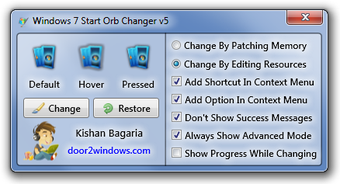Best Way to Manage Start Ups
Windows 7 Start Orb Changer has made the life of its users very easy and simple. Using this software, one can easily switch the start menu to the desktop using a single click. Moreover, one can also easily access the taskbar, control panel, and other useful tools from the start menu.
Windows 7 Start Orb Changer is also a free software that automatically resizes the Start menu of Windows 7 to make it look like the desktop. It is also a freeware from many download portals. However, it's the new best tool developed by Paras Sidhu, the original creator of the software.
With Windows 7 Start Orb Changer, one can easily access the control panel, task bar, and other vital utilities such as the backup tool in order to create customized windows 7 setup. In addition, the user can easily uninstall windows 7 program, system restore point, and internet explorer from its utility menu. It offers a wide range of features including the desktop manager, desktop restore, advanced startup manager, manage boot time, and lot more. To get hold of the full functionality of this utility, one can use the trial version at the website of Windows XP Support Company.
Advertisement